Content management systems (CMS) have been getting an upgrade, with a new generation of CMS platforms promising greater engagement, better user experiences, and higher conversion rates.
CMS platforms have always been valuable. They can streamline and simplify how you run your site and communicate with your customers, they’re easy to use and ideal for multiple users, and they make maintenance and design changes a breeze to implement.
But next generation CMS platforms are adding an important feature to that long list of benefits: they’re becoming more personal.
For years, we’ve been accustomed to seeing and working with off the shelf, one-size-fits-all content management systems. But this new generation of content management systems is taking us in the direction of a more personalized experience.
Rather than an out-of-the-box solution that produces out-of-the-box websites, next generation CMS platforms are offering up opportunities for greater personalization.
We’re moving away from templated solutions and toward platforms that can be moulded to fit your organization, and your site’s needs.
In this article, we look at how three different CMS platforms – Sitefinity, WordPress, and Advantage CSP – are embracing personalization and ushering in the next generation of new-and-improved content management systems.
Sitefinity
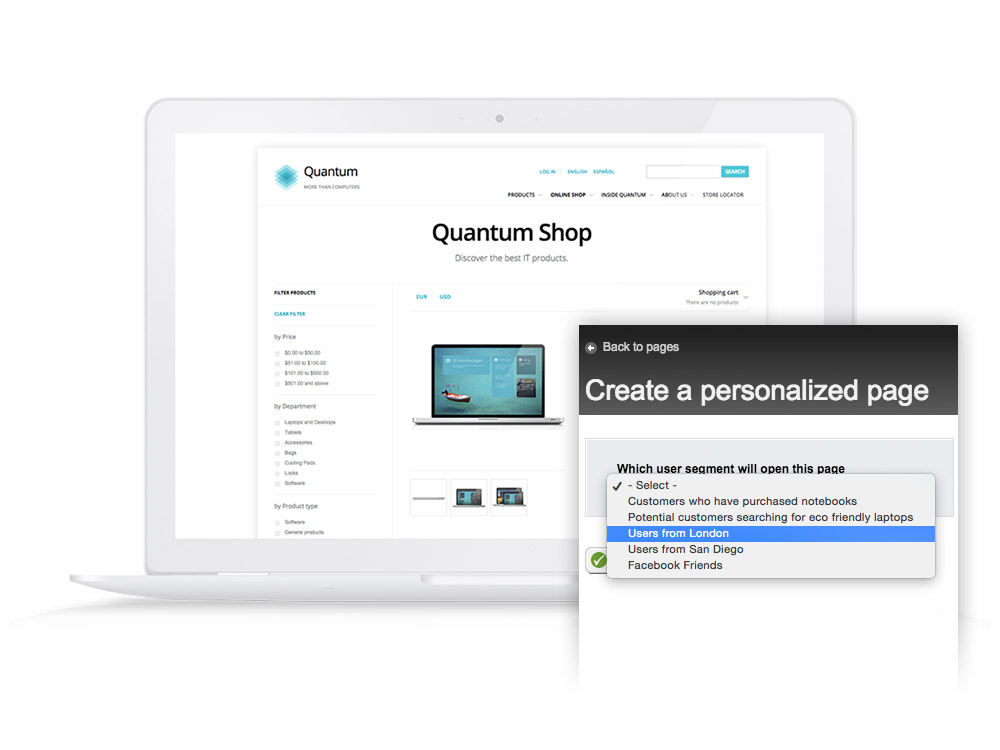 Sitefinity’s personalization features focus on letting you deliver different versions of your web pages, content, and page assets to different audiences.
Sitefinity’s personalization features focus on letting you deliver different versions of your web pages, content, and page assets to different audiences.
The personalization process here is pretty standard. You start by defining different user segments based on various characteristics, then move on to personalizing the content and pages these different audiences will see.
Sitefinity has a range of personalization features you can use to do this, including content block personalization, image personalization, and personalized versions of a page. You can pick and choose these features depending on what your organization and site’s goals are.
So what does this look like in action?
Let’s say your website is an online store for laptops. You can use Sitefinity’s personalization features to differentiate between the content that a power user sees, and the content that a casual laptop user sees.
For example, a personalized widget for the power user might display a link to a post about best laptops for programmers, while that content would be less prominent for other site visitors.
Another example would be a user in Vancouver seeing a different offer on the homepage than what someone in Toronto sees.
Theoretically, this personalized approach would drive higher conversion rates and provide a better user experience.
Advantage CSP
 Advantage CSP has a number of valuable personalization features.
Advantage CSP has a number of valuable personalization features.
On the site visitor side, Advantage CSP lets you customize your site content for different audiences in order to give them a more engaging experience.
Advantage CSP has a role-based content feature, which displays different content to users based on their profiles. This way, site visitors will see only the content that’s relevant to them and provide them with a cleaner, more relevant user experience.
Advantage CSP also has a geographic-based feature that displays customized local content, depending on the user’s location.
Advantage CSP personalizes the admin-side of your site with a custom toolset that allows administrators to define a workflow and restrict or allow access to particular features, tools and publishing responsibilities based on organizational structure. In this way, the CMS is customized to truly fit an organization.
Both of these sides of the personalization equation (personalization for site visitors and personalization for admin users) aim to make sure that you can adapt your site to fit both your users’ and your organization’s unique needs, and to help you avoid ending up with a generic site that doesn’t achieve your goals, or becomes a headache to manage.
WordPress
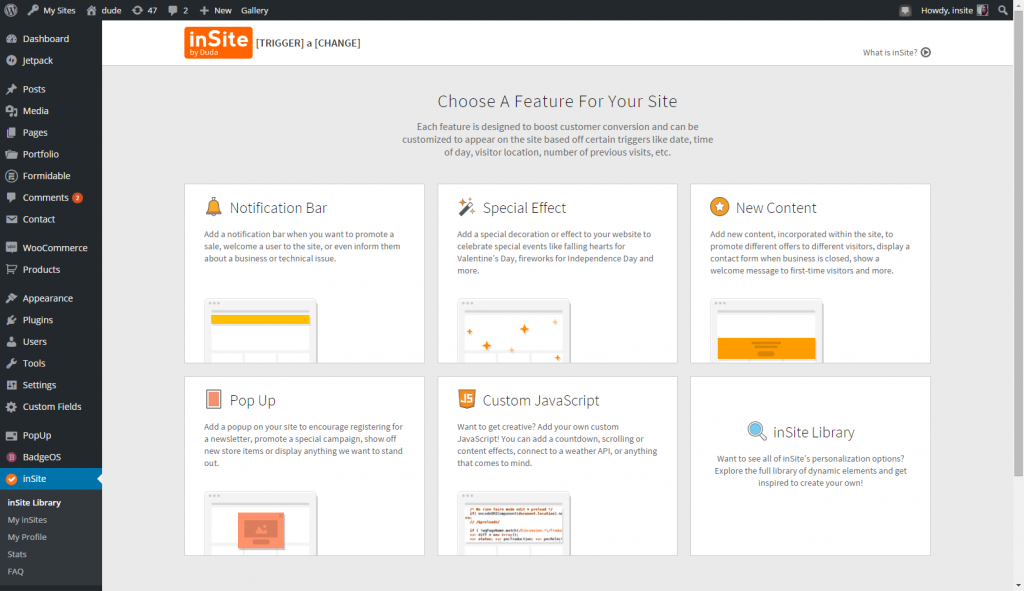 On WordPress, personalization mainly comes in the form of widgets or plugins that you can add to your site.
On WordPress, personalization mainly comes in the form of widgets or plugins that you can add to your site.
A good example of a personalization plugin is inSite, a website optimization tool that focuses on making sites dynamic and personal in order to improve user engagement and conversion rates. It works by automatically changing your website at chosen “trigger points” (e.g. visitor’s location, number of previous site visits, time of day, or type of device) in order to make the user’s visit to the site more relevant.
Besides inSite, WordPress has a fairly wide selection of personalization plugins and widgets. Most of them focus on customizing the content that site visitors see by doing things like suggesting related content and links, or filtering content so that it’s relevant to users’ locations.
WordPress also has some plugins that can personalize the site administrator’s experience so that they can access information that’s valuable for their particular organization – for example, there are WordPress plugins for customer insights, customized analytics dashboards, and conversion tracking.
However, like all widgets and plugins, too many and your site speed takes a serious hit, which will likely undo any gains you’ve made to your user experience.
The Catch: Lean vs. Bloated CMS
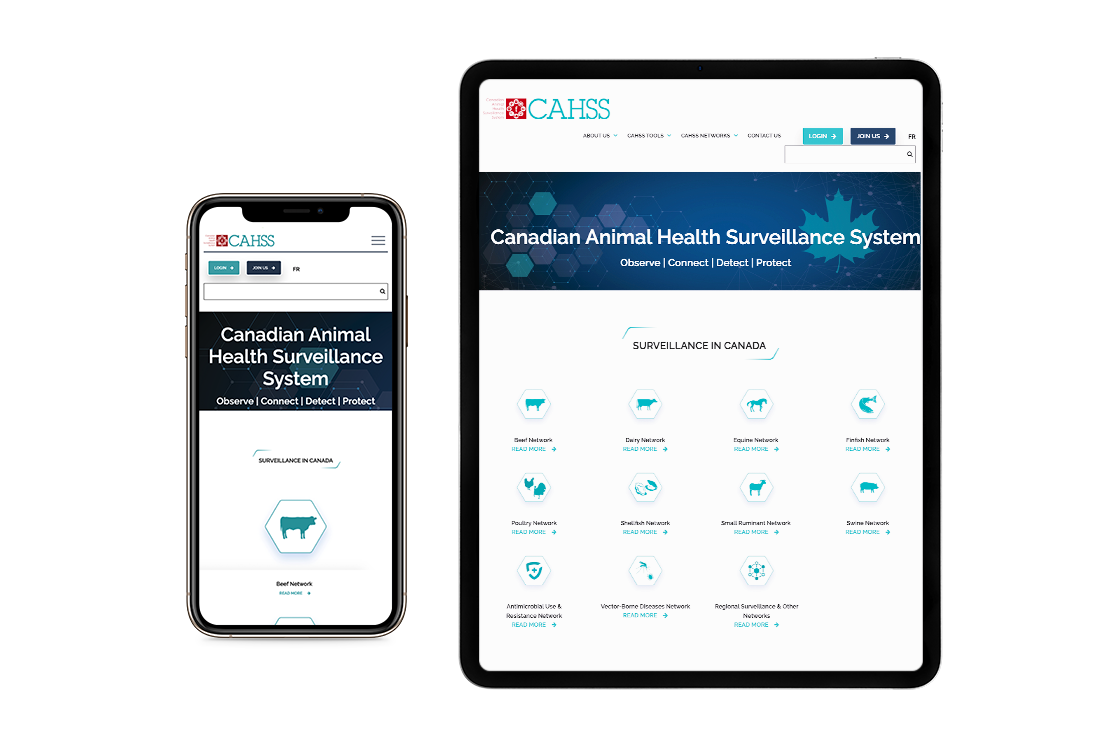 If all of this sounds too good to be true, we should come clean. There’s a catch to all of the bells and whistles that CMS have grown to include – they can cost your site in terms of speed, usability, and ease of maintenance and upgrade.
If all of this sounds too good to be true, we should come clean. There’s a catch to all of the bells and whistles that CMS have grown to include – they can cost your site in terms of speed, usability, and ease of maintenance and upgrade.
That’s not to say that you should avoid personalization – personalizing your website experience to fit your organization is valuable, and a CMS that allows you to do it is a powerful tool to have. We’re just offering up a word to the wise: avoid bloated CMS that are bogged down with tons of plugins, and make sure you’re managing your personalization features proactively.
Wrap Up
CMS platforms are powerful tools for website management, and they’re becoming even more valuable as we move towards greater personalization.
Systems like Sitefinity, WordPress, and Advantage CSP are all saying goodbye to the out of the box, one size fits all status quo and embracing personalization features that make sites work better, for both site visitors and site administrators.
Like all things in tech, these upgrades can come with a tradeoff in terms of speed and agility if your system isn’t optimized for them.
But the next generation of CMS platforms is definitely moving us in the right direction by steering a course away from template solutions, and towards systems that can adapt to unique organizations and their goals.
