We’ve been talking a lot about content management systems and open source vs proprietary software this month, covering the true cost of an open source website, things to look for in a CMS, and little things that make a big CMS difference. So this week we decided to lay it all out there with 4 questions you should ask yourself to find out if proprietary CMS software is right for you.
Open source CMS and proprietary CMS: What’s the difference?
Open Source CMS
Open source software, or OSS, is software that’s built collaboratively by a community. There’s a core team of developers who run it, but no one owns it and everyone has source code access. That means that anyone can create a new improvement for it. The most common OSS CMS platforms today are
WordPress, Drupal, and Joomla.
Proprietary CMS
Proprietary software is software that’s owned and maintained by a company who then leases it out to others. Instead of being maintained by a community and the user, it’s maintained by the company who owns it. However, those who lease it don’t have access to the source code in most cases, and unless there’s an API, cannot add to it or make significant changes. Our
Advantage CMS platform is one example of proprietary software.
So which one is right for you?
1. Do you have coding abilities?
If so, then proprietary software might not be the best option.
One of the major drawbacks for developers who buy proprietary software is their limited access. Most providers of proprietary CMS platforms don’t allow users access to the source code of their CMS. We take care of a lot of the nitty gritty details, so you can focus on building and organizing your content online. However, some users – especially those with technical skills – may prefer full, unbridled access to tweak their website by altering the source code to their heart’s content.
The flipside is that for those among us who are more interested in producing content than scrolling through endless WordPress forums, proprietary software is a fantastic option.
Go proprietary if…
You want to focus on content and have someone else handling the technical stuff.
2. Do you want to spend more upfront or more in the long run?
There’s little doubt about it – OSS like WordPress or Drupal is cheaper in the short run. The start-up costs of getting a WordPress site off the ground, for example, can be less than $1,000 (if you make a lot of sacrifices). For a new company, those savings are a godsend. Because sometimes, you just need
a website; not the fanciest, maybe not the best, but you just need
a website. And that’s okay!
But proprietary software, despite often having a higher upfront cost and taking longer to set up in the first place, works out cheaper in the long run because:
- There are fewer problems with large websites that are run on proprietary software
- You don’t have to fork out for specialized support every time you want to change something or something goes wrong
- You don’t have to spend hours looking for solutions to problems in the community
So while proprietary software can be more expensive at the start, it often costs less in both money and time in the long run.
Go proprietary if…
You have the capability to invest more now in order to save later.
3. Do you want to maintain your site yourself?
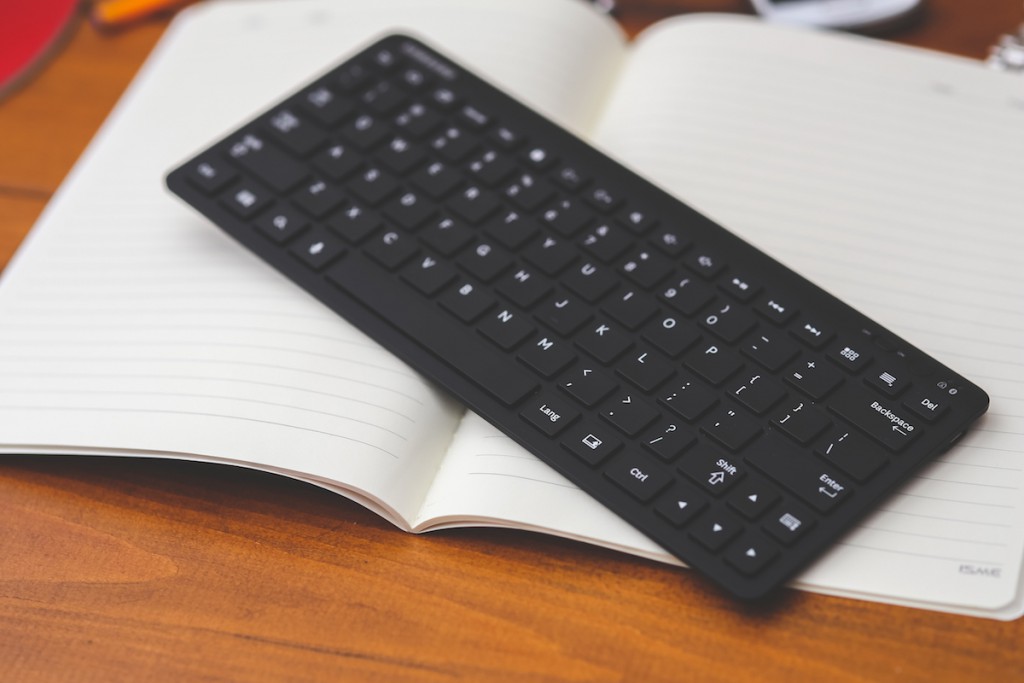
If you want to work on maintaining your site, either because you want to learn more about software development or because you already have technical skills, then OSS is a good option.
On the other hand, if you’re not technically inclined and have no interest in tracking and fixing bugs and updating software, then paying someone else for those services makes a lot of sense. Which is pretty much what proprietary software is.
Go proprietary if…
You don’t have the skillset to keep your site up to date, and don’t have the time to learn.
4. How important is security for your business?
If security is absolutely paramount to your business, then there are generally more risks associated with open source software, largely because OSS is so popular that its bound to be a target for hackers.
Second, if your site
does run into security woes, if you’re on an OSS platform, it’s pretty much your problem. You’ll either have to (a) fix it yourself, right then and there, or (b) get a developer to come and fix it for you.
Neither option is particularly fast.
Proprietary software is a little bit like insurance. Although it’s unlikely that you’ll run into major security problems, if you do, you’ll be very happy to have someone fixing your site, rather than relying on your wits and the community to get the problem solved.
Go proprietary if…
Security is absolutely essential to your business.
[contextly_sidebar id="Du2YHKXeOHqfWUj7Fv57gnYek7rO6Cfh"]
Summary
Proprietary CMSes aren’t for everyone. Sometimes, an open source, templated, quick-to-implement solution is just fine for what you need and gives you plenty of room to grow. For companies who are looking for speed over perfection, then open source is fantastic.
On the other hand, you should consider proprietary CMS software if:
- You don’t want to mess around with source code, hosting, and other gritty technical details
- You have money to spend upfront and you want a fully customized solution
- You don’t want to worry about updating and maintaining your site
- Security is absolutely paramount – both keeping your site secure and making sure that if something does go wrong, it’s fixed quickly and efficiently.
If you match those criteria, then proprietary CMS software is probably right for you.
Whether you prefer OSS or a proprietary system, we’re here to help with your CMS implementation.
Give us a call to discuss your next project.
