Earlier this week, Apple announced the much-anticipated iPhone 6s and 6s Plus, alongside a handful of other new products. The new phones boast a collection of new features and functionality, but the most interesting of them is ‘3D Touch’, or the ability for a user to press down on the screen and be presented with new interactions based on the level of pressure they use.
This new functionality opens a number of new doors for user interaction, and gives mobile apps another leg up in the ongoing battle with the mobile web.
What is 3D Touch?
Apple has flirted with the idea of pressure-sensitive user interaction before. First, with
Force Touch on the Apple Watch, and next on the latest MacBook Pro trackpads. Force Touch and 3D Touch differ, however, in that (as the name would suggest), there is another level to 3D Touch. While Force Touch uses two interactions (a ‘tap’ and a ‘push’), 3D Touch introduces the concept of a ‘Peek’ and a ‘Pop’ in addition to the tap that everyone is familiar with.
A Peek is essentially one step beyond a tap. If you see a link to a webpage in an email and you want a preview of what the site is, you can push a bit harder than a tap and a preview window will open up. If you decide you want to fully open up that webpage, push a bit harder and it becomes a ‘Pop’, in that it pops open the app.
What is it Useful For?
3D Touch is a way to give users shortcuts to common actions, and to allow them to preview content from another app (or even deeper within the same app) without losing their place.
Shortcuts for commonly used apps is definitely going to be one of the standout features of 3D Touch on the new iPhones. The ability to get directions, jump directly to your inbox, or even take a selfie right from the home screen is the type of UI shortcut that everyone can appreciate.

And outside of Apple’s standard apps, third-party app developers including Facebook and Instagram are already set to provide home screen shortcuts early on.
Previewing is also a useful function, that ultimately makes users’ lives easier. How often have you clicked something you didn’t intend to and ended up in another app, needing to jump back and find your place again? It’s definitely not an uncommon experience. 3D Touch would allow a user to forego that unintended detour with a ‘peek’ into that content before committing to diving into the other app altogether.
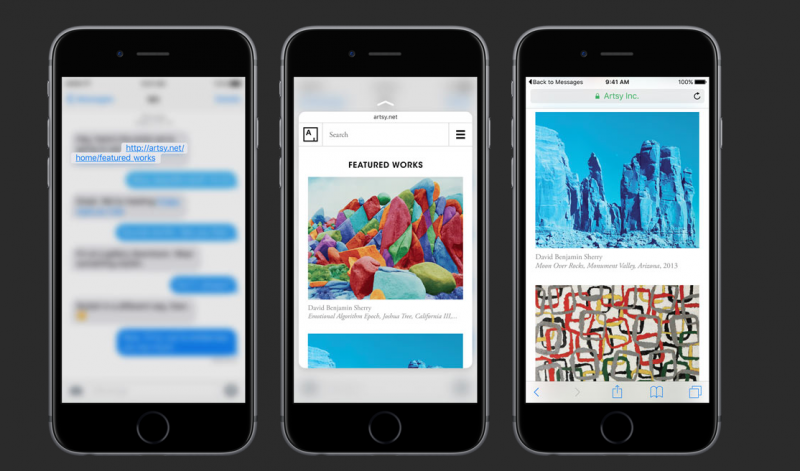
How Can Your App Take Advantage of 3D Touch?
One of the great things about 3D Touch is that it can be useful for a wide range of apps. Whether your app is for entertainment, productivity, business, or otherwise, 3D Touch could be implemented to improve your user experience.
Will 3D Touch Influence the Future of UI?
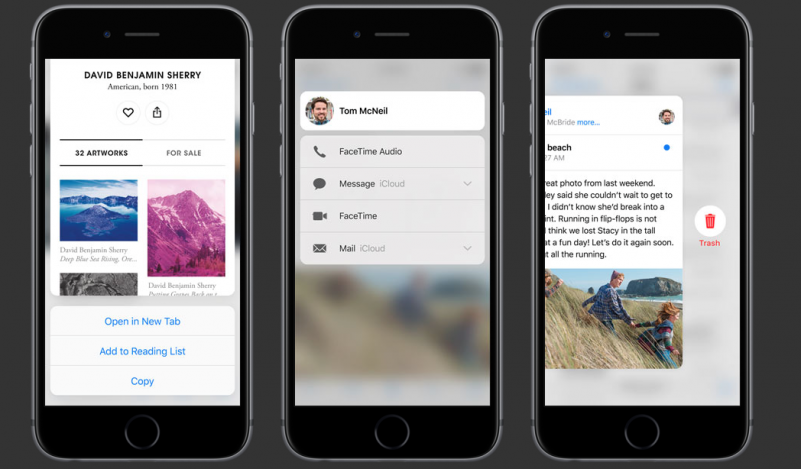
Absolutely. Though it’s first being introduced on the newest iPhones, it will certainly be rolling out onto other iOS devices in the near future. And as more users become familiar with its uses, app developers will surely continue to push its functions.
Do you have questions about implementing 3D Touch on your app? Send us a message! 