We’re all after that elusive dream of getting more done in less time. Thankfully, legions of productivity apps have arrived on the scene recently to help us out, promising everything from email-free inboxes to effortless time management.
With so many productivity and time-saving apps available, it’s easy to get lost in all the noise and end up spending more time searching for apps than they actually save you in the long run. So we’ve rounded up some of our favourite time-saving apps on the market. They can help you automate admin tasks, schedule your day, de-clutter your inbox, and basically turn you into a productivity machine with more time to do what’s most important to you.
IFTTT
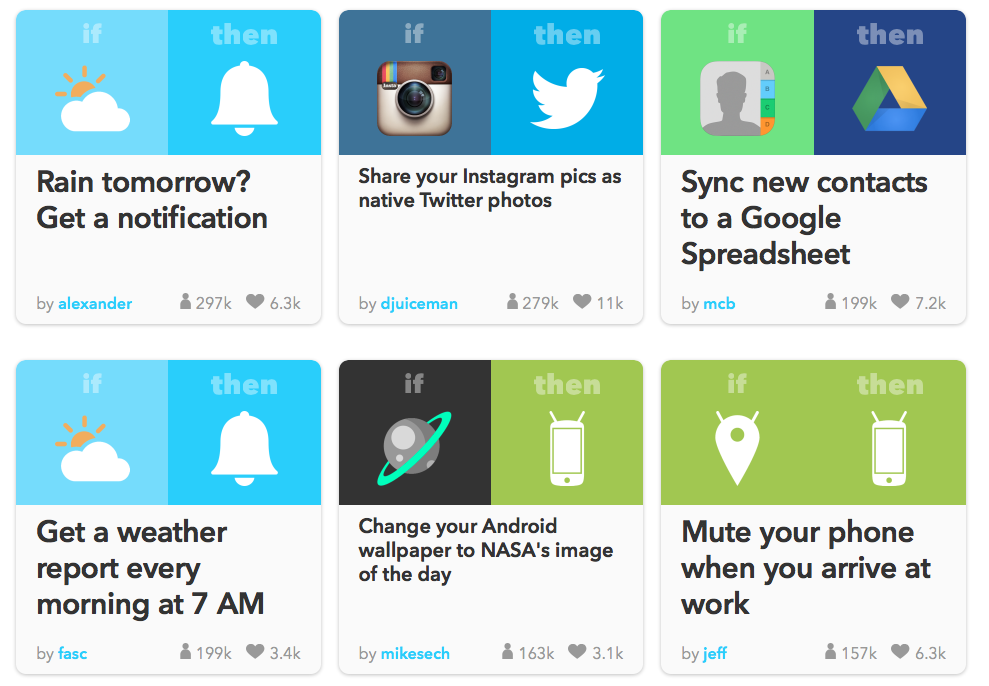
An app that helps you automate nearly any task,
IFTTT (an acronym for “If This Then That”) promises to connect all of your favourite apps so that they work better together, and save you time.
Essentially, IFTTT lets you build “recipes” for different situations. Say, for example, you get a newsletter delivered to your inbox, and you know you definitely want to read it later. You can create a recipe that tells IFTTT to automatically send it to your Evernote reading list. The list of situations that IFTTT can automate is nearly endless, from replying to, flagging, or filing emails to putting important tasks into your to-do list.
IFTTT works with nearly every app on your phone, so there’s almost no time-sucking task it can’t take off your hands.
⇨
Visit IFTTT
Zirtual
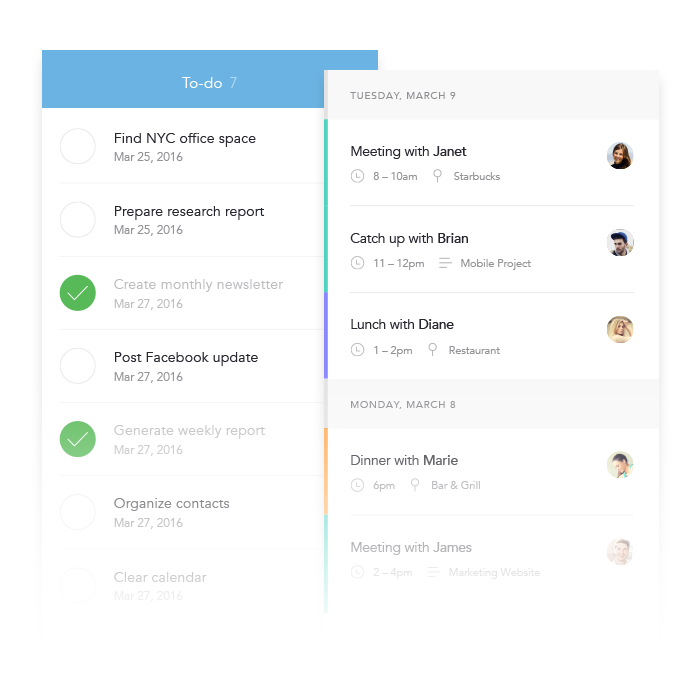
If you’re not lucky enough to have a personal assistant to help you with your admin tasks,
Zirtual can fill that void. The app bills itself as a personal assistant that can take care of a huge range of time-consuming administrative tasks.
Among other things, it can respond to emails, create travel itineraries, and do your scheduling for you so that you can focus on more important jobs and leave the admin to your new assistant.
⇨
Visit Zirtual
Feedly
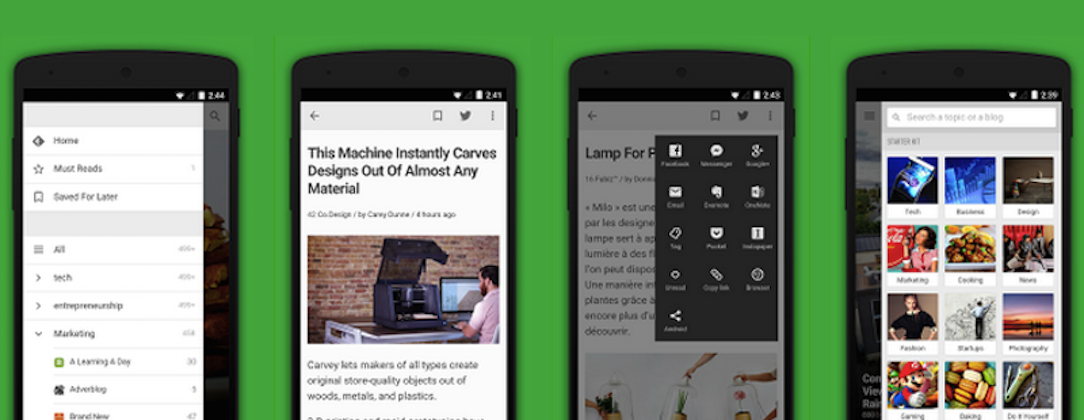
If keeping up-to-date on news and blogs is a big part of your day,
Feedly is a great tool to add to your arsenal. The app keeps all of your important content in one place, and puts it all into a feed that you can quickly scroll through. You can easily bookmark posts to read later, helping you avoid getting sucked into hours of blog post reading when you’ve got more important things to do.
Feedly’s got some other good features going for it: it can sync across all of your devices, organize your content into different lists, and suggest new sites for you to track. And did we mention it’s compatible with IFTTT?
⇨
Visit Feedly
Clear
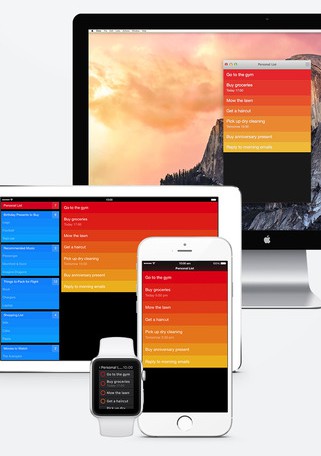
If you love the feeling of crossing things off of a to-do list (and who doesn’t?),
Clear might just become your favourite app.
It’s a beautifully designed to-do list that lets you create lists for every area of your life (work, personal, fitness, shopping, etc.) and rank tasks in order of importance. By prioritizing your most important tasks, Clear can help you sort through the clutter of to-dos and keep you focused. Plus, as soon as you finish something on the list, you just swipe it away and move on to the next one, so you’re never left searching for your next task (and you get the satisfying feeling of checking something off).
You can also set yourself reminders and use Clear across devices, so you can make sure nothing slips by the wayside.
⇨
Visit Clear on the App Store
Boomerang and/or Followup.cc
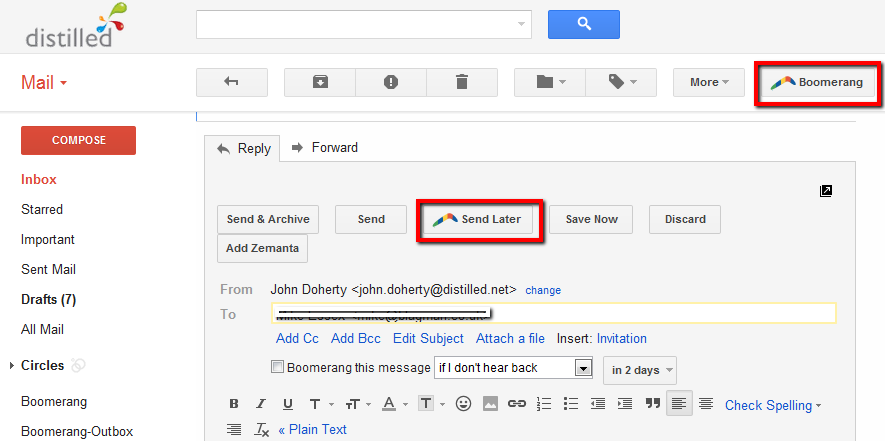
If your goal is to achieve the holy grail of email organization,
Inbox Zero, or just maintain a more efficient email system, there are a couple of good apps that can help you get there.
Boomerang is a popular app for Gmail that lets you clear out your inbox by having Boomerang archive your messages until you need them, when it will send them back to your inbox (“boomerang” them) marked unread. Boomerang also lets you draft an email and schedule it to be sent at a later date, and also send you reminders when you haven’t heard back from important contacts, or when you need to follow up with someone.
⇨
Visit Boomerang
Followup.cc is similar to Boomerang, but its focus is on helping you land new clients and sales. You can use the app to track when your emails are read, automate email tasks, ‘snooze’ unimportant emails, and update Salesforce contacts directly in Gmail to streamline your workflow. Like Boomerang, it also lets you schedule an email to send later and set reminders to do follow ups.
⇨
Visit Followup.cc
Honourable Mention: Sunrise
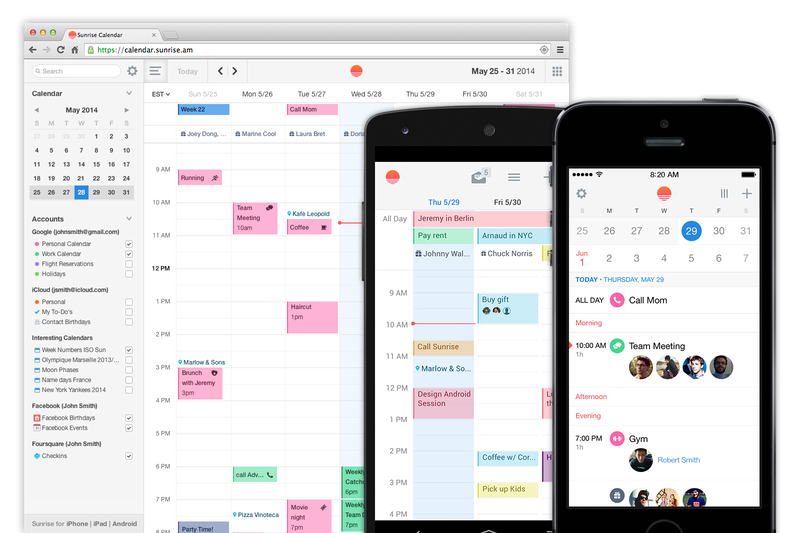
Sunrise is the ultimate calendar app. It’s a beautiful and well-designed app that connects with Google Calendar, iCal, and Outlook, so that all of your appointments and tasks end up in the same place. It takes the nightmare of trying to juggle appointments with people who all use different calendar systems out of your hands, freeing up tons of time.
It also has a beautiful interface that pulls in your contacts’ profile images and uses keywords in your meeting events to label your calendar with corresponding icons (e.g. “Coffee with Tom” will have a coffee cup icon next to it).
So why does it just get an honourable mention? Here’s the catch: Sunrise was acquired by Microsoft in 2015, and it was recently announced that Sunrise is going to be discontinued and officially stop working on August 31, 2016. The app’s functionality is being merged into Outlook Mobile, so stay tuned to see how that takes shape.
Staying on top of your to-do list and calendar can be difficult to manage, but we hope that at least one of these apps puts you on the path to increased productivity!
Are there any killer productivity apps we missed? Let us know in the comments.
