One of the best features of a smartphone is its ability to send you push notifications - those custom app messages you see when something important happens. Whether it's when someone tags you in a post on Facebook, The Economist releases a new issue of its digital magazine, or even when a particular stock hits a targeted price, push notifications offer you information as events are happening.
While it's great to get these notifications on your phone, there are a lot of notifications that would be useful to get on your desktop computer as well. Sure, desktop software has been doing this for ages – notifications for things like a new email or a software update. But in the age of web apps, we're missing out on a ton of notifications that would improve our online experiences.
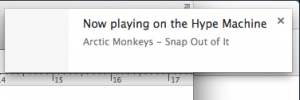
With the introduction of HTML5, we've been able to scratch the surface of what a browser's notification capabilities are, such as a new email in your Gmail inbox, or the example to the right, when a new song starts playing from an online radio station.
Though these types of notifications are great (even if somewhat frivolous), they've got limitations. For instance, you need to have your browser and that particular website or web app open and for them to pop up. That means that you could only receive Gmail notifications if you already have Gmail open in your browser, and are signed in. And when you click on the notification, you're only directed to the tab in your browser, not to a specific page or piece of content that may be relevant to the notification (e.g. the new email you were just notified about).
If you're interested in notifying your website visitors using this method, they can be implemented today, and are a great first step in better communicating with your website visitors.
But a new notifications feature bundled with Mac OS X Mavericks (being released later this month) is about to change the way a website can communicate with visitors on their desktops, completely bypassing the browser. (Note: from here on out, this article is Mac-centric)
How it will work
When a user visits a website with push notifications configured, they'll be prompted with a request asking if they will accept notifications from that site. The example below is from Bay Airlines:

This message can be tailored for your particular website or web app. In this case, the airline website would be able to update a user about their flight on their desktop, just like an app would on their phone.
Once a visitor chooses to subscribe, they are presented with notification options. In the example below, the visitor is able to choose when they want to receive notifications:

Then when an event they've subscribed to occurs, they receive a desktop notification like the following:
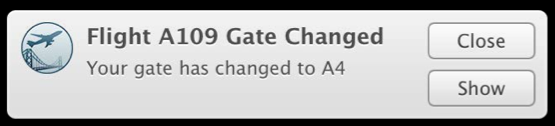
and a sticky notification in the Notification Center sidebar:

The benefits of these types of notifications over traditional browser-based notifications are clear.
- The push notifications are branded with a logo and customizable message
- Users don't need a website or browser open to see it
- Notifications can be customized by the site visitor based on their personal preferences and managed afterwards via system preferences
- Notifications are saved in Notification Center
- Website owners can decide which page a user will be brought to when they click on the notification
And even though the notifications must be approved through Safari, when a user clicks on a notification it will be opened in their default browser.
How can these be used?
This new type of notification can be used in a number of ways in order to better communicate to your website audience.
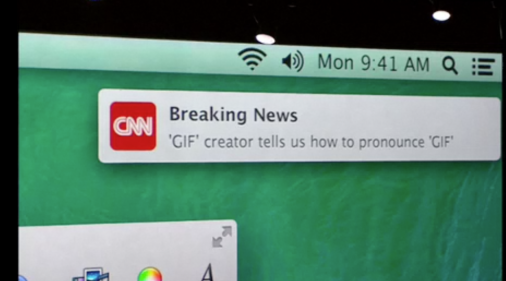
For instance, users could subscribe to receive a notification when you publish a news release or changes are made to an event schedule. Media companies can notify subscribers of breaking news, and sites like eBay can notify bidders when an auction has ended.
