Apple recently announced its new MacBook updates, and with it their new Force Touch Trackpad. Here’s a rundown of what it is, how it works, and what it’s going to do for the user experience (plus some cool stuff you can do with it).
Force Touch is the name of the new trackpad that Apple’s put into the 13” MacBook Pro with Retina Display and the redesigned MacBook. That’s really what it is, at the end of the day – a really fancy trackpad. But here’ why you should get excited.
First, it’s some pretty amazing tech. Instead of the classic model of a button that you press (sometimes for Macs its called the diving board model) the new trackpad is set to actually respond to you, rather than you pressing something and having the computer respond to that.
So instead of pressing a button, Force Touch actually responds to your finger pressing down, and provides feedback that feels like a click.
It works because of two brilliantly named things: the Force Sensors and the Taptic Engine (this entire hardware update sounds like a Star Wars script).
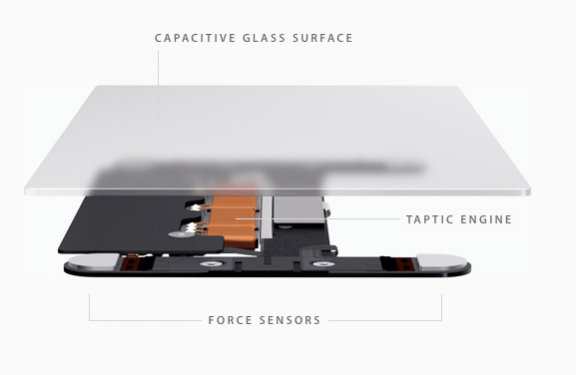
Force Sensors
These are the bits that respond to the pressure you apply. This is where the actual ‘click’ happens. A good way to think about it is like pressure sensors in a heist movie. They’re located in the corners of the new trackpad, so it’s just as easy to click anywhere (the old design was easier at the bottom than it was at the top).
Taptic Engine
This is the piece that generates the ‘click’ feedback. It’s a few electromagnets that rub together to provide haptic feedback that feels like a click.
The long and the short of it is that the new Force Touch trackpad doesn’t actually move at all, but simulates a feeling of clicking like we all know.
User benefits
So what’s the point of all this?
For starters, it makes the actual trackpad thinner, which is important both in the MacBook 12-inch and in
the Apple Watch (the other place where this comes up).
But more importantly, the Force Touch lets you have different ‘strengths’ of a touch, and you can build interaction around that differentiation. That is, you have a soft and a hard press do different things.
These are adjustable and customizable in the settings for each user’s preference. Already, Apple has built into the Yosemite software about
15 different things you can do with different click strengths. For example:
- Press harder on an address and it’ll pull up a map preview
- Press harder to zoom in faster when you’re looking at a map
- Press hard to fast-forward quicker in iMovie
- Pressing harder lets you annotate documents in Mail
A really handy way to look at Force Touch was pointed out by the
Verge, when they said that it’s a little bit like the three-finger tap of old, but with just one finger. That said, the new version has even more potential, both for users and developers.
For example, apps could use Force Touch to pull down different menus, or make a hard press customizable – let’s say you work in Microsoft Word a lot and want a hard press to make a bullet point. That would be an awesome detail to customize.
Other applications might be mobile apps (if Force Touch goes into the iPhone the way it’s rumoured to). Games, in particular, would benefit, since you’re on the screen already and menus are a challenge for mobile gaming UI; having a hard press to pull up deeper menus would eliminate the problem of a small screen with lots of icons on the side.
All in all, we’re pretty excited about Force Touch. It has huge potential to help users speed up their workflow as well as bring more intuitive action into the laptop user experience, which is always a good thing. We can’t wait to give it a try.
