In this article we’re looking at the problem with expired content, covering off why you should think long and hard before deleting a page, how to hide a page from user access, 301 redirects, 404 error pages, and some examples of brilliant 404 error pages you can use as inspiration for your own.
The downside of deleting pages
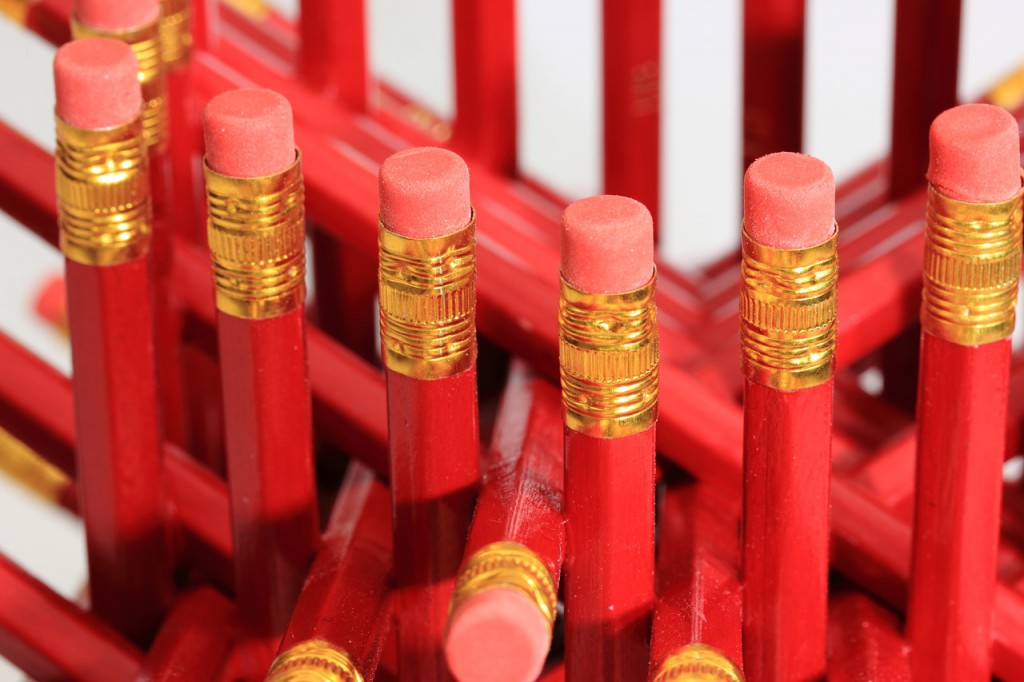
There are plenty of reasons to delete a page from your website and CMS. It’s not relevant, it’s out of date, it’s not having any perceived positive impact.
But before you hit that ‘delete' button, there are a few things to consider.
First, if you delete it, you’ll lose that page’s entire link profile. The value of every single link that points to it will disappear, and you’ll end up devaluing your overall site.
Second, if you’re regularly linking your web content to other pages on your site, every time you delete a page, you potentially break all those links too.
Third, it means that there are more 404 error pages on your site, which is fine, but over time can build up a negative SEO profile.
Finally, deleting pages (especially blog posts) can belie how long your company has been around and what you’ve been talking about.
All in all, there are plenty of reasons NOT to delete a web page.
Deletion alternatives
Of course, negative impacts aside, there are situations where deleting content is strongly desired. From a UX perspective, having a customer land on a blog post where all the links are broken and the content is way out of date might leave them with a negative impression of your website. Other sites (e.g. ecommerce, real estate listings, etc.) by their nature cultivate a lot of out of date content that needs to be removed regularly.
So if you can’t delete, what are you supposed to do?
The best alternative is to hide the page from user access or visibility. By hiding the page and removing it from your XML sitemap, it still lives there should someone type in the URL, but otherwise it’s impossible to find. It means that you solve the problem of having many people seeing content that you don’t want them to see, but you maintain the fabric of your backlink profile and your intra-site linking.
Most CMSes will let you do this, either through their core functionality or through associated plugins.
But sometimes, deletion is still the best option.
Deleting pages best practices
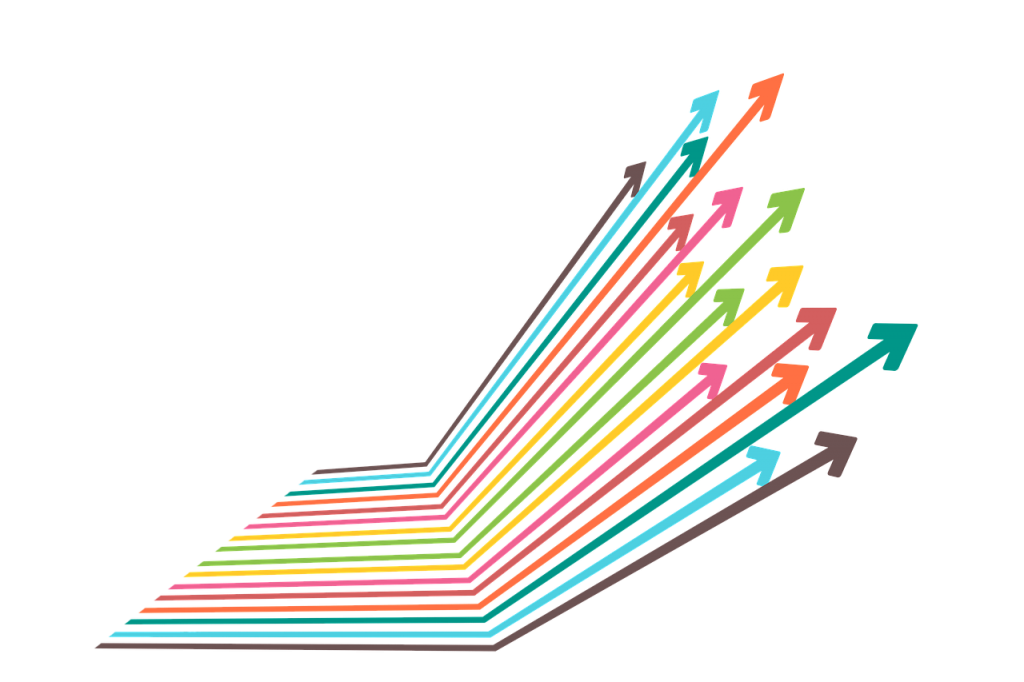
If you’re set on deleting pages, then you need to consider what you’re going to put in its place. Fortunately, you have a few options.
301 redirects
301 redirects are probably the easiest of these to create and deploy. They simply send all the traffic, the crawlers, and the link juice from one page to another. For example, imagine that you shifted your blog domain from blog.yourwebsite.com to yourwebsite.com/blog, you would put 301 redirects on all your blog posts to their new location on the domain.
For example, blog.yourwebsite.com/blog-post/301-redirects/ would be redirected to yourwebsite.com/blog/301-redirects
However, these only work if you have a place to send traffic. If you’re moving domains or you have updated versions of the same content, 301 redirects are great.
404 pages
The next option is a 404 page. This is basically an error page that says something like ‘sorry, what you’re looking for isn’t here’. If you delete content, it’s important to have 404 pages in place so people and crawlers know what’s going on with your site, and why the page they were expecting isn’t what they got.
410 redirects
Finally, there are the rarer 410 error pages. Where a 404 error page tells crawlers that the content isn’t available right now, a 410 tells the crawlers that the content has been deleted. The idea is that the crawlers will respond more quickly to this change. And while there is some debate about how good major search engines are at doing this, the 410 is likely to become the best practice for content that you have completely deleted.
What makes a good 404 page
So what should you include in the design of your 404 or 410 page? You have a few options.
One important element to consider including on your 404 page is navigation options. You want to try and get your users back into your site, so you need to tell them how, and give them options of where to go. This is particularly important for sites that are deleting content on a regular basis, like an ecommerce site deleting old products. A short message saying ‘you might also like…’ is a great way to get your users to re-engage rather than bounce.
You may also want t consider making a search bar prominent so that, in the event the content was simply moved without a proper redirect, the user can do a quick search and find it again.
Alternatively you can just have fun with it. Github, for example, created a 404 page that suits their audience perfectly.
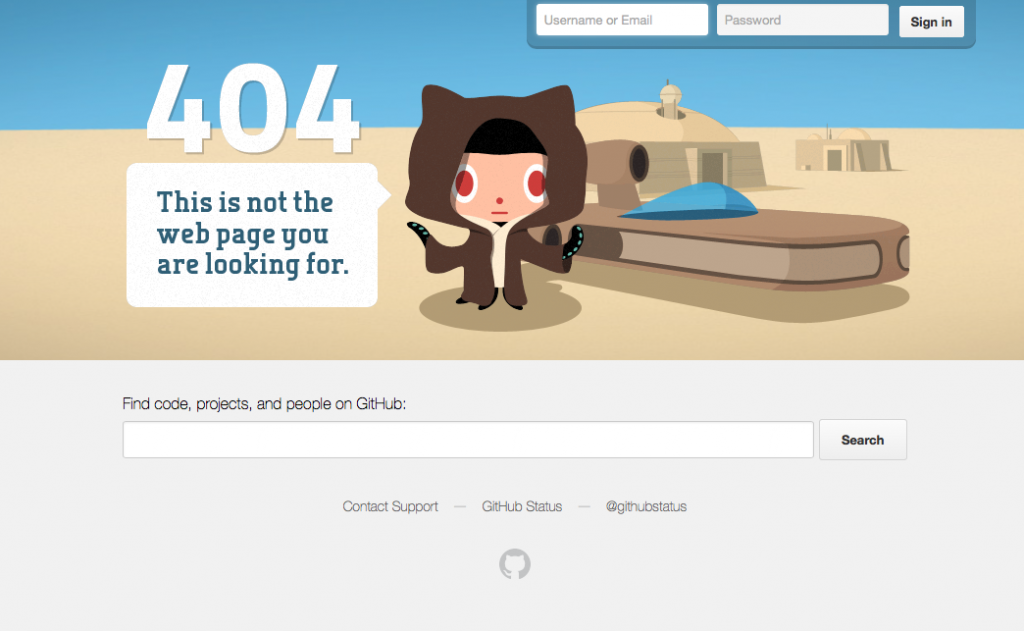
Unbounce also has a tongue in cheek approach with their 404, where unlucky searchers are rewarded with a game of Pong.
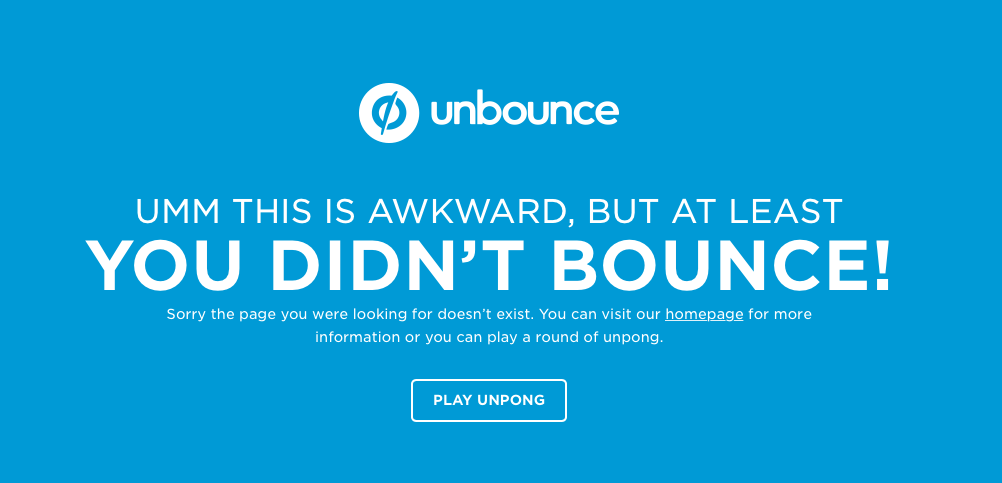
Whatever works for your audience, the 404 is an opportunity to re-engage with your audience and get them back in the site, rather than simply letting disappointed users leave.
Wrap up
Maintaining a website as it grows will inevitably involve some careful pruning. The key is to present the best possible web pages to the user without sacrificing too much historical SEO or reputational authority.
By using 301 redirects to push users to relevant content and 404 and 410 error pages when content has truly expired, you can keep both crawlers and users in the loop on what’s going on and maintain the value of your linking profile and link structure.
And, if you’re really clever, you can use these pages to reengage users and even build your brand value.
