Some of these tools help deal with the problem of simply dreaming up things to write about, and others deal with the writing itself.
1. Neil Patel’s 35 Blog Posts
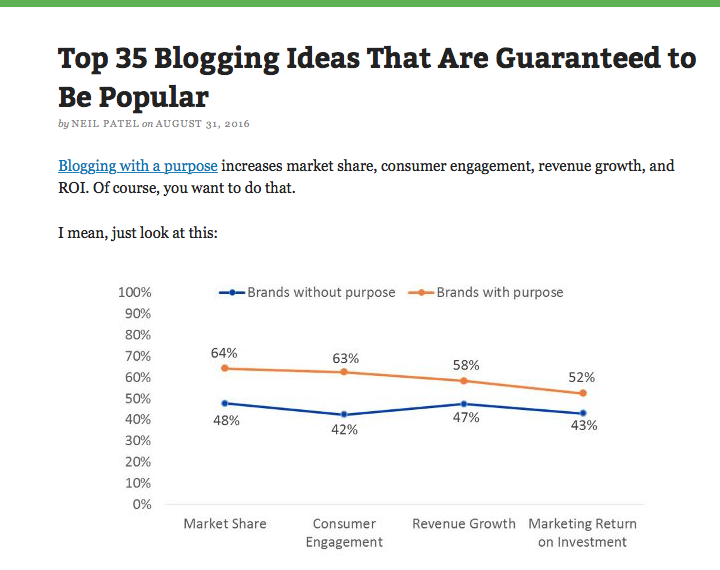
Less a resource and more just a great article, it’s a collection of
35 different blog ideas that can help you generate new topics to pitch.
Are any of them earth shatteringly creative? No.
But! They’re all written down in one place for you to peruse and spark your creative genius.
2. Buzzsumo
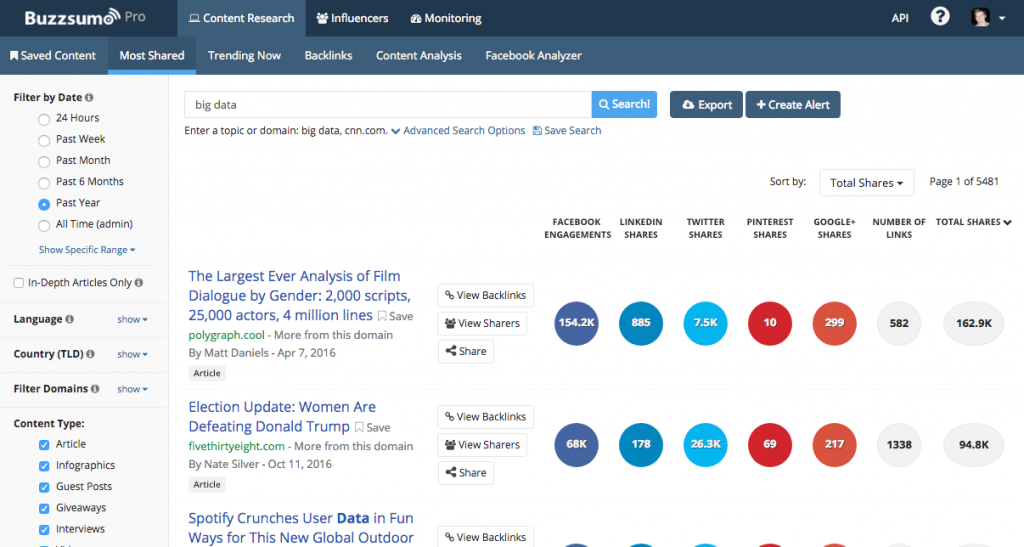
Buzzsumo is the fastest, easiest way to see what others in or around your industry like and share.
You can use Buzzsumo to see:
- What’s working for your competition
- Trigger ideas in your niche/industry to talk about
- Find out what people are looking for so you can start producing content fits.
3. Google Trends
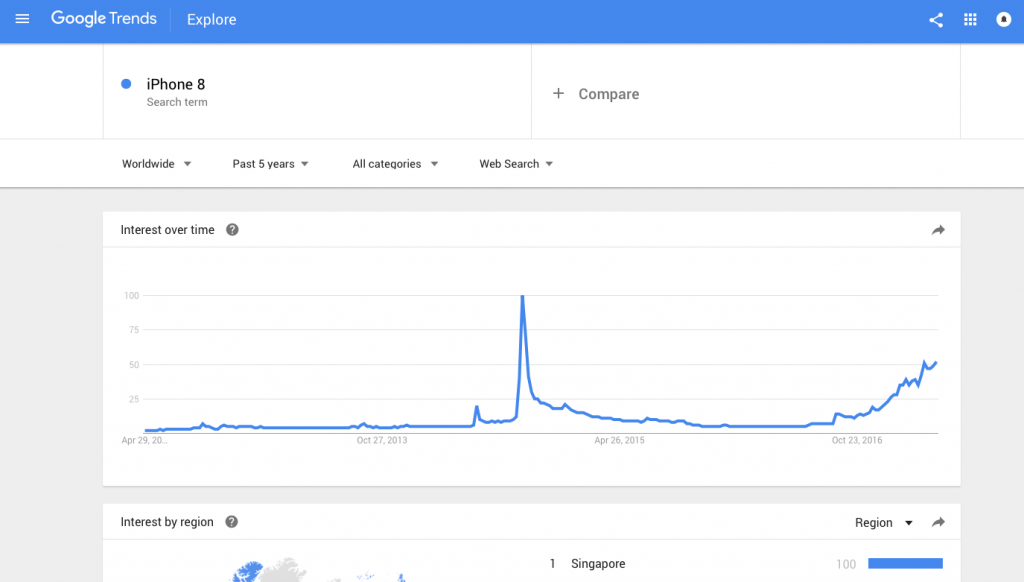
Google Trends is, as the name suggests, a trend exploration tool. It’s fairly high level results since it only indicates interest, not actual numbers supporting that interest.
But it’s still a good way for you to figure out what’s happening in your industry, or the world.
What’s particularly useful is that you can narrow your search geographically, so if you work mostly in one area of the world (say, Canada) you can structure your search to show interest in that area only.
4. Hemingway App
Hemingway App is a way that you can pinpoint any clunky clauses in your writing and get rid of them.
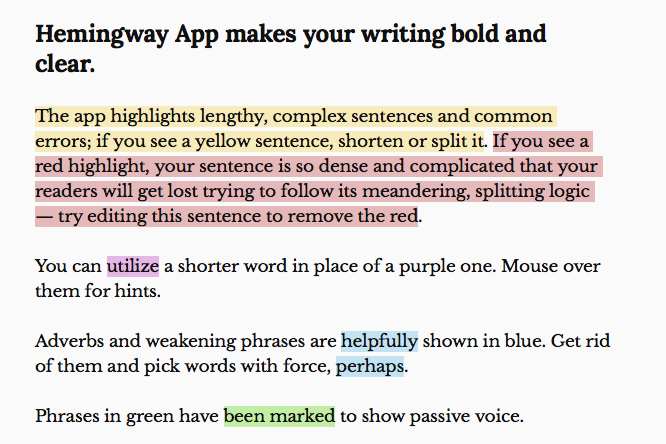
The app is designed to work like a word processor and highlight complex sentence structures or incorrect grammar.
What’s more, it tells you what’s wrong with your writing. So if you write:
I like to utilize the stove, Hemingway App might mention that utilize has simpler alternatives.
It’s never going to replace a grammar checker or spell checker, but it’s usually worth running your writing through the Hemingway App before you post to catch those lazy ‘I need to get to the point’ type clauses.
5. Title Capitalization
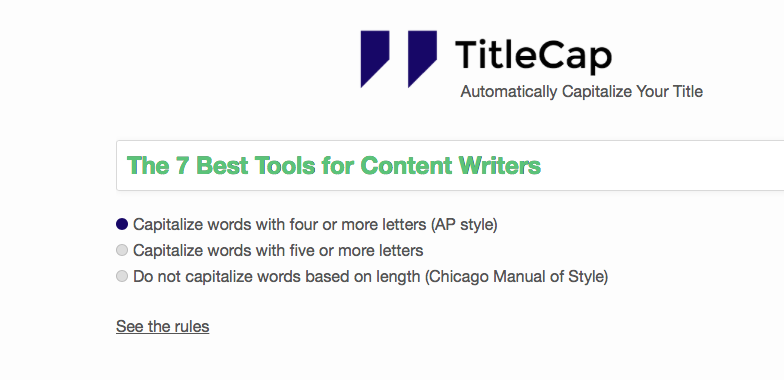
Capitalizing titles correctly is both annoying to do (because it inevitable leads to a lengthily discussion) and time consuming because of, well, the lengthily discussion.
So just avoid doing it.
Title Capitalization is a tool that will help you get your titles just right. All you do is copy your title into the text field and it will make it correct for you as you paste it. It’s so fast you might miss it.
You can even choose what style of capitalization you want, but we recommend you just leave it on AP.
No one argues with AP.
6. MS Word shortcuts
For every post written in a stunningly designed ‘distraction free work zone’ word processor, there are about 50 written in good ol’ MS Word.
So you might as well learn how to use it.
Here’s a list of 20 completely indispensable MS Word shortcuts that won’t help what you write, but will help you write faster.
It’s worth nothing you can easily create your own keyword shortcuts to anything you want in Word with a little digging through the settings.
7. Cliché Finder
Lastly, there’s the
cliché finder. The cliché finder is one of the best ways that you can improve your writing. Not only does it find clichés that you deliberately wrote, it has a knack for highlighting language that, if not an actual cliché, you should definitely think about changing.
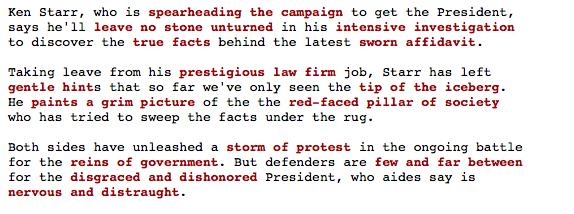
There you have it. 7 tools, tips, and tricks that will help you write content that your audience is sure to appreciate, better and faster.
