When it comes to improving your website, there are two main routes you can take.
Your first option is to do a major overhaul every few years, start from scratch and recreate your site with a brand new vision.
Your second option is to embrace an iterative design approach, and improve your site incrementally. This approach involves introducing new features slowly, testing them, improving and refining them, and testing all over again.
So which one should you choose? We’re sorry to disappoint our readers who’ve got a flair for the dramatic, but in our mind, there isn't even a choice.
An iterative approach is almost always your best bet when it comes to accomplishing real, measurable design improvements to your site.
The Case For Iterative Design
Iterative design is a process based around the idea that your website is a living project that you should regularly tweak and improve upon as you go, rather than building it in one fell swoop and being done for good.
We’ve covered our love for iterative design before, so we won’t go over definitions in much detail (you can find all that in our article, What is Iterative Design).
In this article, we look at the case for embracing regular iterative design. It might not be as exciting as a full-blown site redesign, but trust us, it’ll lead to better results in the long run.
Example 1: Google Maps
Think of Google Maps, one of Google’s biggest ongoing design projects. It was initially released in 2005. In the years since its release, Google has been regularly making changes to Maps, with its most recent notable design changes rolling out in mid-2016.
The product you see today is dramatically different from the original iteration, but Google has gotten to this point slowly, by making constant, incremental improvements.
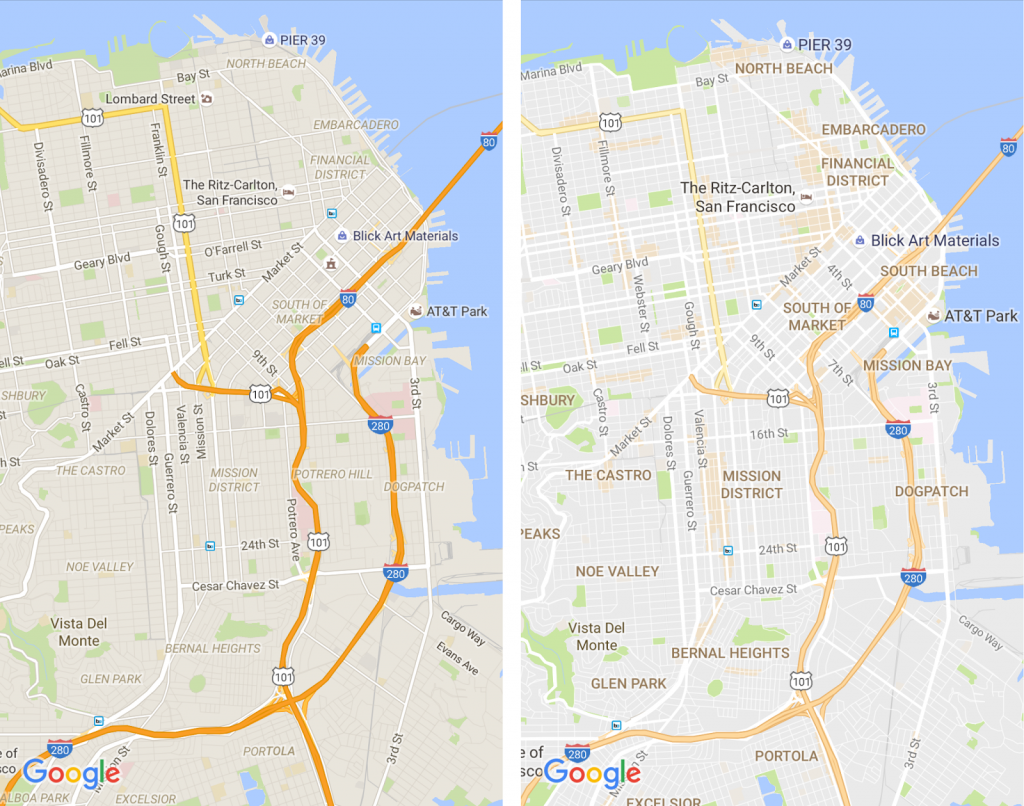
Early 2016 (left) and August 2017 Google Maps (right).
The changes made in mid-2016 reflect subtle design updates, as opposed to a full blown redesign. And it’s not just a colour palette change – the update also included new features. From the Google Maps blog:
As you explore the new map, you’ll notice areas shaded in orange representing “areas of interest”—places where there’s a lot of activities and things to do. To find an “area of interest” just open Google Maps and look around you. When you’ve found an orange-shaded area, zoom in to see more details about each venue and tap one for more info.
In this case, Google used iterative design principles to refine its design to improve usability, and improve new features – no full redesign required!
Another great example of this is the Google Street View feature. Through user testing, Google realized that people weren’t using the feature to navigate streets the way they wanted to. Google made a single, tiny change – a redesign of the cursor in Street View – and saw Street View usage triple.

Without an iterative process, that jump in usage might not have happened.
Example 2: Apple’s iOS Camera
Or, there’s the classic
Apple example.
We all love it when Apple releases cool new products, but their genius probably lies more in their ability to dig deep and perfect the products we already love, through many rounds of iteration.
The iPhone camera is a great example. The iPhone is one of the most popular camera choices around, and that’s because it’s been consistently improving.
Check out this series of comparison shots that show how the iPhone camera quality has improved over the years.
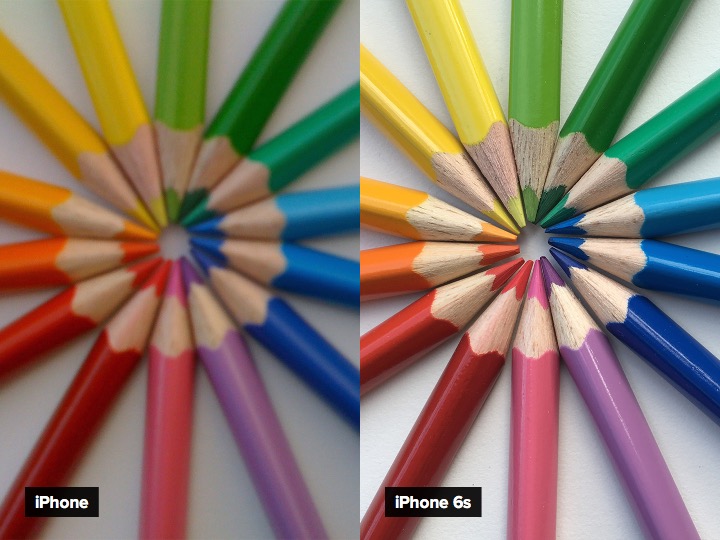
With each iteration of the iPhone, Apple improves the quality of its camera hardware, as well as its camera software.
Opening the camera app on your iPhone in 2016 vs 2010 looks essentially the same, but users now have a multitude of options available to improve their photo-taking capabilities.
You can see the evolution of the camera app’s functionality in this mockup by Luke Wroblewski:
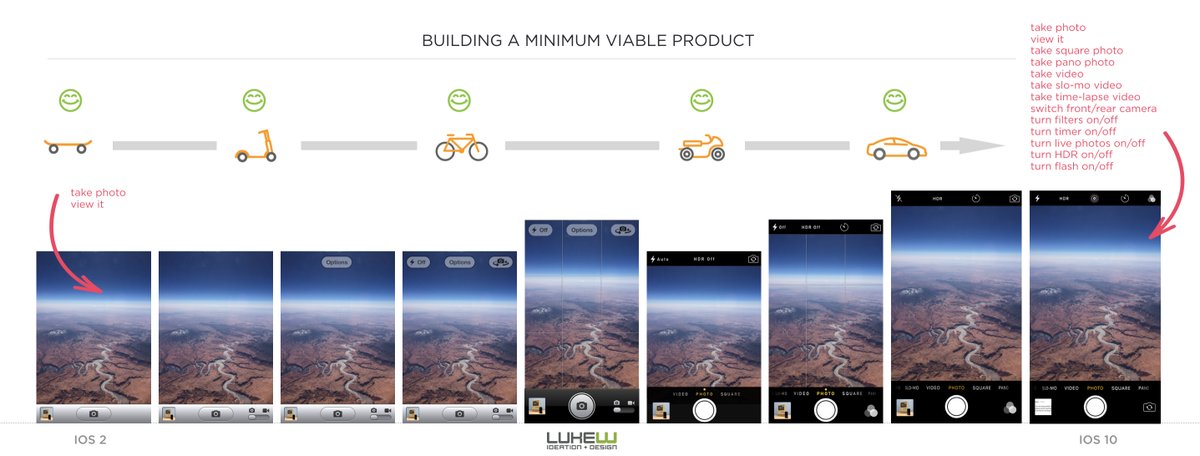
The iOS Camera app doesn’t need a redesign every few years, but it benefits greatly from continuous refinements, feature additions and usability improvements.
7 Reasons to Embrace Iterative Design

If the Google and Apple iterative design success stories aren’t enough for you, here are seven more reasons to embrace an iterative approach to design.
1) It’s virtually impossible to design a perfect product from the start
The odds are good that the first pass you take at solving a design problem won’t be perfect. But an iterative approach gives you the chance to design, test, and redesign until you find the best solution to a design problem.
You don’t have to put all your eggs in one basket and rely on the first pass at a design being perfect like you would with a major site overhaul.
2) An iterative approach makes risks less risky
When you take on a massive site overhaul and make a slew of changes at once, you’re taking a big risk.
First off, if you make all of your changes at the same time, you’ll struggle to figure out which ones work and which don’t. This becomes challenging when you’re trying to optimize for particular conversions.
You also risk making the wrong changes and losing some site features that were actually working for you.
And because it’s time consuming and expensive to identify and fix the failures in a sea of changes, the stakes for making those changes are much higher.
But if you make incremental changes one or two at a time, then test them to see what kind of results they get, taking a risk on a design change isn’t really so risky.
3) Iterative design puts your customer first (and helps your bottom line)
It’s easy to lose sight of the end-user and their needs at some point in the design process. But with iterative design, user feedback and testing is a crucial part of the design process – so it’s pretty much impossible not to put your customer first.
If you’re taking on a full site overhaul every few years, you’ll only receive user feedback once in a while. But if you’re taking an iterative approach, you’ll have a chance to gauge your users’ experiences regularly and work to constantly improve – which will ultimately help your bottom line.
4) You’ll save time, money and design resources
With iterative design, you catch problems early and figure out what works (and what doesn’t) early on. You avoid investing time, money, and design resource into solutions that don’t work.
With a dramatic site overhaul (which sucks up a lot of time and money at the best of times) you run the risk of making major investments in features that aren’t going to help your site achieve its goals, and you’ll struggle to catch problems early on in the process.
5) Iterative design gives you great data to back up your decisions
We’ve talked about the
benefits of data-driven design before, but it’s worth mentioning again: having data to back up your design decisions is incredibly helpful.
The great thing about iterative design is that it produces a lot of data for you to work with. By constantly testing ideas, improving them, and re-testing, you can gather a lot of concrete and objective numbers that tell you which designs work.
6) Iteration leads to better user feedback
It can be tricky to get robust user feedback. That’s especially true during major redesigns or site overhauls, where you’re often presenting users with wireframes, sketches, and prototypes. In that situation, users have to provide feedback on something that doesn’t exist yet, and imagine how they’ll feel using it.
That’s not an inherently bad thing, but it doesn’t provide much solid user feedback on the end product.
In an iterative design process, you’ll usually be soliciting user feedback on an actual, usable website, which lets users focus on the product and their experience using it. As a result, they’ll be able to provide more solid feedback on their experience.
7) An iterative approach measurably improves usability
In a
study on iterative design, Nielson Norman Group found that, with each iteration of a user interface, usability increased by an average of 38%. That’s a huge jump, and it adds up fast: the median improvement in overall usability from the first iteration to the last was 165%.
If better usability is your goal, iterative design is definitely an approach worth pursuing.
Conclusion
When you run into issues with your site, or you’ve got a design problem you need to solve, it can be tempting to cut your losses and go for a full-blown redesign. And in some cases, this can be the right decision.
But there’s a strong case to be made for taking the iterative route. It will help your bottom line, improve your end product, make your users happy, and make your life easier.
If making annual, incremental site or app improvements sounds like a daunting task, don’t worry – we’ve got you covered with this guide to iterative design planning and budgeting.
