Are you a the owner of a new website, and not sure where to start? We’ve got you covered.
Here are the best (mostly free) tools for you to get your site off on the right foot.
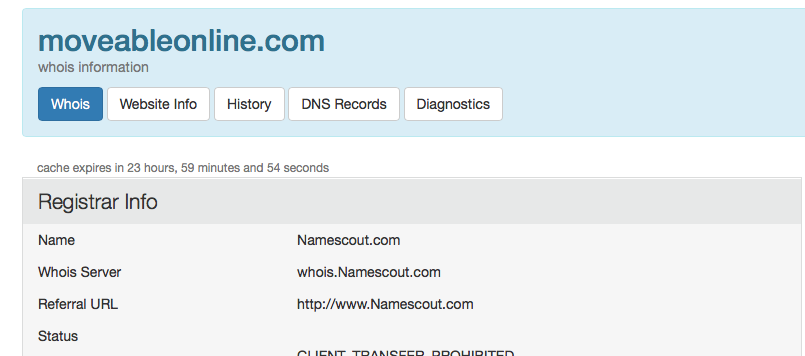
Every new website owner knows the pain of trying to get the domain they want. It can be frustrating to enter option after option into your hosting provider’s search bar but having all of your preferred domains rejected because someone else owns it.
With Whois.net, you can save yourself a lot of that pain. It lets you know immediately if a domain is available and, more importantly, who owns it if it’s not.
You might not want to shell out for the perfect .com domain, but with Whois, at least it’s an option.
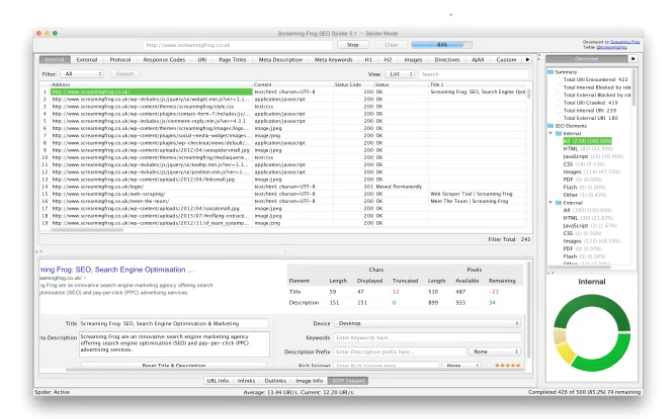
One of the biggest challenges for new website owners is getting your site ranked and found in organic search.
Screaming Frog SEO can help.
Their free tool, SEO Spider, gives you incredible insight into any website (including your own). Essentially, it lets you see what Google’s web crawlers see, which lets you identify your SEO weaknesses and iterate on your strengths to propel yourself to the top of the Google rankings.
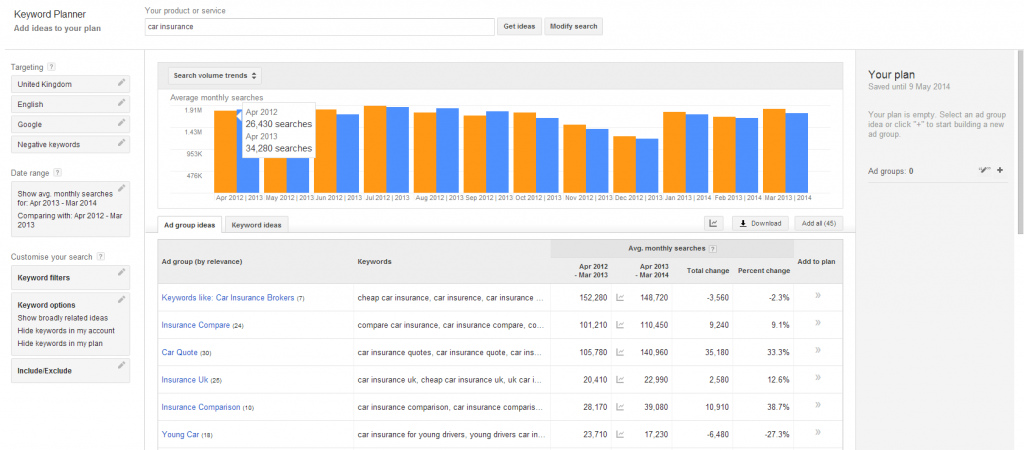
Even if you’re not running any PPC campaigns, you can still reap major benefits from using AdWords as a prospecting tool.
With plenty of campaign explorer and design tools, it’s a great way to get a snapshot of what people are searching for around your business, which keywords have the most competition, and where there might be opportunity for you.
If you’re launching a new site, you’re unlikely to rank for competitive keywords. But by looking at high volume, low cost keywords in AdWords, you can find holes in the market to fill.
Another free tool from Google, Trends lets you look at search volume changes over time and compare different terms.
For more established companies and websites, it’s a good way to identify how people are engaging with your brand.
But for new website owners, there are two core functions.
1. Identifying new opportunities
Using Google trends, you can look for search terms and ideas and how their search volume has changed over time. This gives you amazing insight into what trends on the up and up and what’s declining.
For example, if we look at search volumes of responsive design over five years:
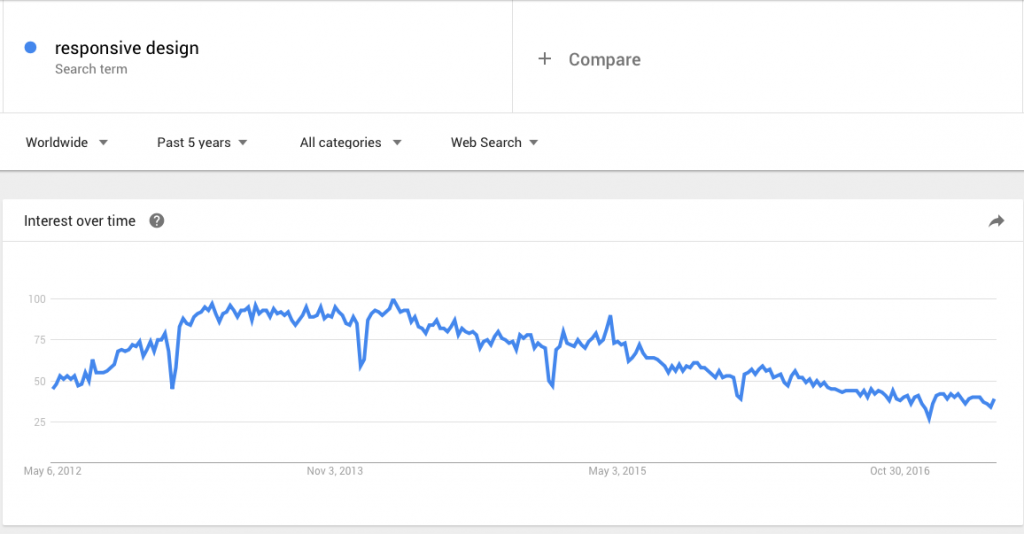
You can see that there was a peak and now there’s declining interest.
But when we look at the search term native app, we see the opposite trend:
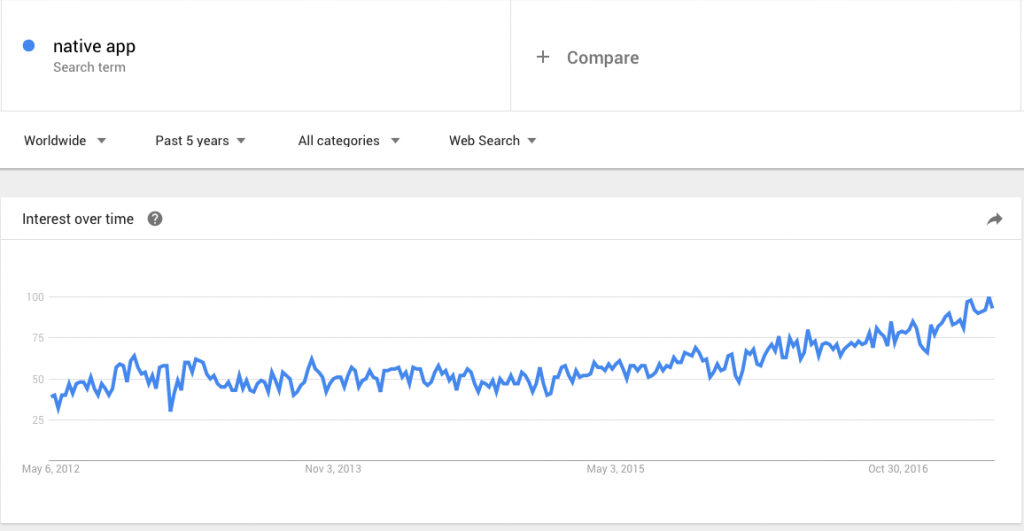
So we can deduce that in recent years, people have become much more interested in mobile apps than in responsive design, so that’s what we should be talking about.
This sort of research can help you narrow your website content strategy early so you’re always talking about rising trends, not falling one.
2. Finding related topics/keyword ideas
Using the related terms function, you can get ideas for where your customers’ heads are at. Running searches on key competitors, ideas, keywords, and industry-specific trending topics will give you lots of insight into what connections and being made. Then, you can tailor your website to exploit them.

If you’re running an ecommerce website, choosing how you’re going to accept payments is one of the biggest decisions you’re going to make.
A lot goes into it, like user experience, your own experience, what metrics you can generate, functionality, and of course, cost.
And one that should be on your shortlist? Stripe.
With an awesome interface and super easy implementation, you can start accepting payments right away. And with a focus on design and user flows, you can drive more profit from your site with less drop off and abandonment.
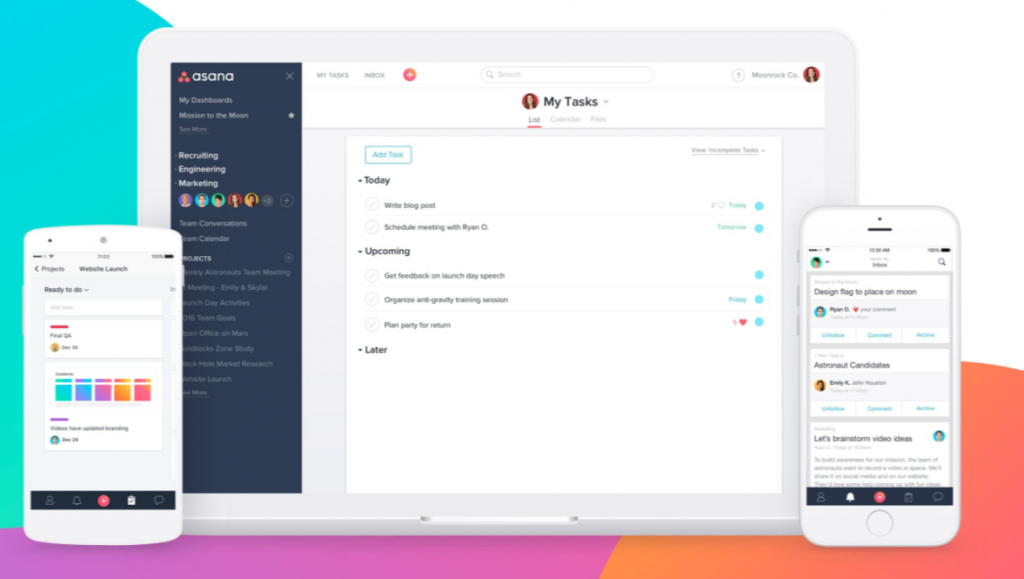
Finally, as a new website owner you’re going to quickly run into the problem of lots to do and no time to do it.
Asana is a free project management tool that can help you keep a handle on your towering workstack.
And as you realize you’re not equipped to do everything you need to, it’s easy to add freelancers and keep everyone on the website project on the same page.
Turning your fledging website or ecommerce store into the next unicorn might not be easy (or, frankly, very realistic). But with these six tools, the path towards runaway success is a whole lot easier to trod down.
