If you’re a designer or a developer, the odds are good that your job involves some collaboration and teamwork. Projects are rarely a solo effort, and designs always benefit from a few sets of eyes, not to mention there are usually a lot of moving parts to coordinate. Plus, you love your team.
But the problem with collaborating is that it can be messy and hard to organize, and it’s easy for things to fall by the wayside. Luckily, there are a number of useful online collaboration and teamwork tools that you can bring on board to make the process a little smoother. Here are our top tried-and-true picks for collaboration tools (in no particular order).
1) Red Pen
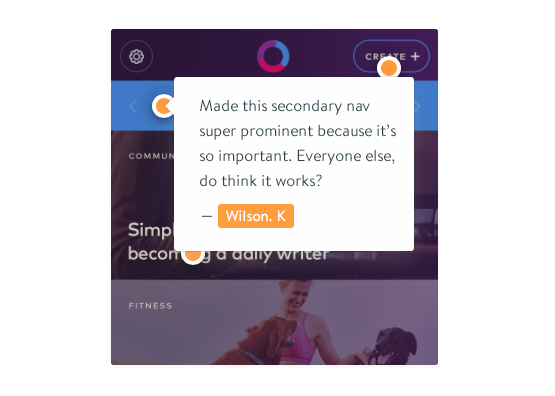 via Red Pen
via Red Pen
Red Pen is a feedback tool geared towards designers. It allows you to display your designs on a dashboard and have colleagues or clients give their feedback and make suggestions within the interface. All the commenting happens in real time, so you can get feedback as soon as you roll out the latest version of your project, and move forward with changes quickly.
Red Pen has a lot going for it, but its standout features include organizational tools, unlimited collaborators, and revision tracking that always lets you revert to an earlier version of your work.
Plus, who doesn’t love marking things up with a red pen?
⇨ Check out Red Pen
2) Mural
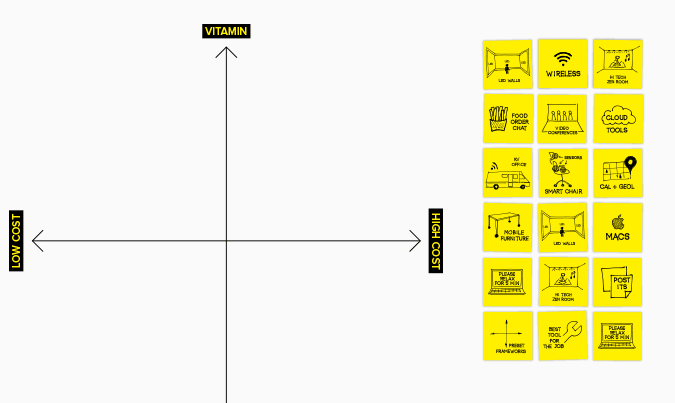 via Mural
via Mural
Mural is a great tool for teams who don’t work in the same physical location, but still do a lot of brain-storming and inspiration-searching together. Mural allows you to drag and drop all of your insights and inspirations onto one ‘canvas’ and carry out conversations with your team to develop these ideas.
Like a virtual whiteboard, Mural can help you and your team explore questions and solve problems together without actually being together.
⇨ Check out Mural
3) Bitrix24
 via Bitrix24
via Bitrix24
Bitrix24 is an ambitious all-in-one collaboration suite that combines the functionality of most of the other tools on this list into one tidy package. Its list of features is long: it comes equipped with an internal social network, collaborative to-do lists, group chat and video, document management, a drive for sharing and storing files, calendar and planning apps, email access, a CRM to help with sales, a telephone function, source code access, and a mobile app option. Phew.
The seemingly never-ending feature list doesn’t mean much if it’s not functional – but Bitrix24 is well-designed, intuitive, and very usable. One caveat: it’s good for companies that do all of their work internally, but if you’re looking to collaborate with people outside of your organization, there are better tools out there.
⇨ Check out Bitrix24
4) Zeplin
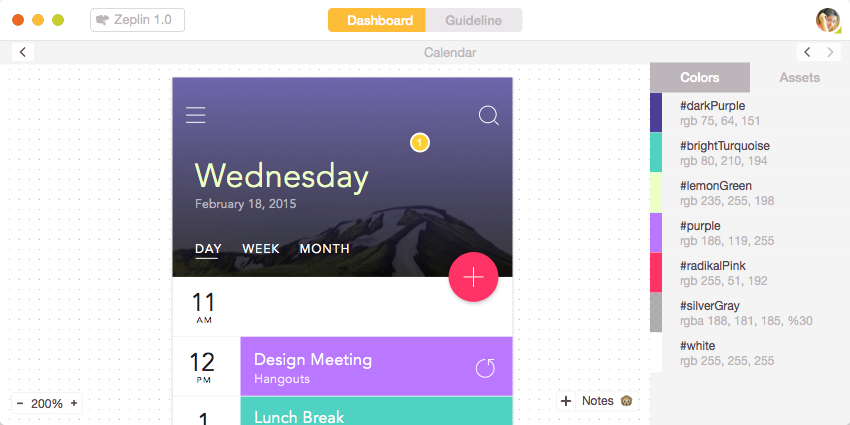 via Zeplin
via Zeplin
Zeplin, a tool geared towards designer-developer collaboration, aims to help designers and developers communicate, work together, and ‘live in harmony forever’.
Zeplin helps to make the hand-off process easier by generating style guides, assets, and specs. Designers upload their wireframes to a project folder in Zeplin, which creates an online repository that every team member has access to and where annotations are automatically added to the designs.
Zeplin is available as a web app and a standalone app, so accessing it is easy. You can also connect a Zeplin project to your team’s Slack channel, so that everyone stays in the loop on any design or resource updates.
⇨ Check out Zeplin
5) Cage
 via Cage
via Cage
Cage is a simple tool for collaboration on creative work. It lets you and your team share, comment on, manage, and approve creative all in one place. You can leave feedback directly on the creative, start comment threads to bounce ideas around, keep track of your revisions to give clients updates on your progress, and easily share your projects with teammates.
Cage aims to streamline the approval and project management process, and it definitely delivers.
⇨ Check out Cage
6) Invision
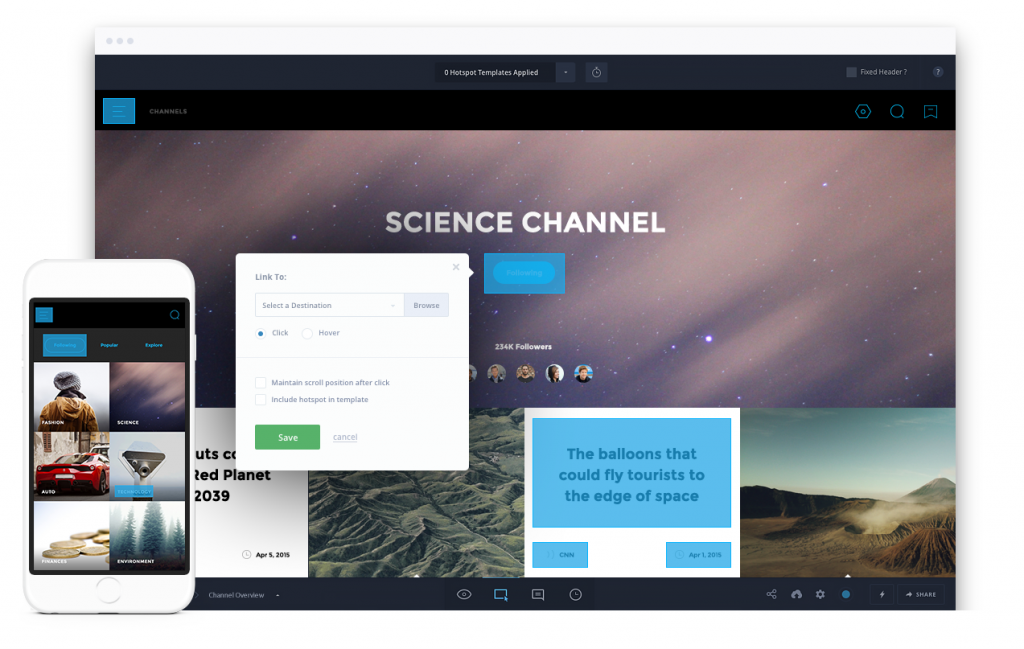 via Invision
via Invision
Invision bills itself as ‘the world’s leading prototyping, collaboration and workflow platform,’ and they might be right. It’s up there on the list of must-have tools for designers.
Invision includes powerful design prototyping tools, commenting functions that streamline the feedback process, project management features, and boards where you can share ideas, talk about designs and present your project in a creative, flexible way. It’s also great for simplifying collaboration and handoffs between design and development teams, and it comes equipped with free user testing tools.
⇨ Check out Invision
7) Trello
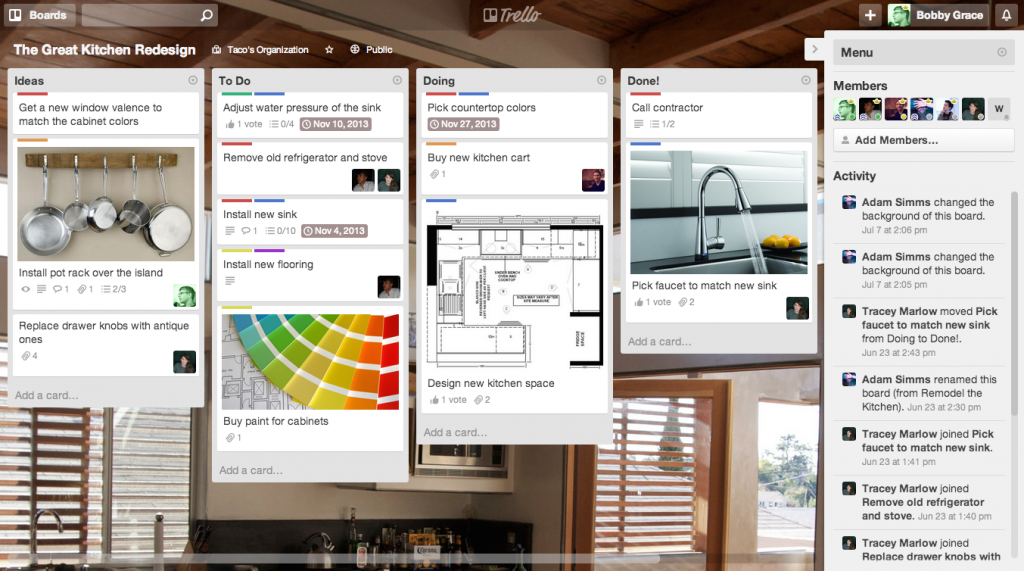 via Trello
via Trello
Trello is the ultimate to-do list, and it’s a great project management tool to have up your sleeve, especially if you do a lot of collaborating with people outside of your company. Essentially, Trello is a customizable to-do list interface that lets you and your collaborators add and categorize different ‘cards’ that need to be dealt with over various stages of a project. It’s also got a progress meter, check-lists, and due dates that help you gauge how your project is coming along.
It’s simple and adaptable, it’s integrated with Google Docs, DropBox, OneDrive and more, it’s got mobile apps – and best of all, it’s free.
⇨ Check out Trello
Wrap Up
Those are our seven favorite tools to help design and development teams collaborate on digital projects. Did we miss any of your top picks? Let us know in the comments.
