There are a number of good reasons for website administrators to consider expanding their web presence to multiple sites. Whether an organization is planning a microsite for a new service or product, a new region-specific website for a new office location, or something as simple as setting up a blog, expanding a single site configuration into a multisite network could be a good idea – and it will certainly make managing your web properties more efficient if it’s done properly.
If you’re thinking about expanding your organization’s single website into a multisite network, you should take into account these three important factors before putting your expansion plan into action.
1. Branding and User Familiarity
You may want your primary brand to be recognizable across an extended multisite network – or you may not. For instance, if your organization is creating a new microsite for a product, you will likely want some elements of your brand to be present so that visitors know the sites are related. But if the website is for a completely new brand, you’ll want to ensure there are no primary brand elements present in the design at all.
Before you make this decision, you should determine what the hierarchy of your multisite network will be:
- In terms of relative importance, will these new sites exist at the same level (i.e. siblings), or should a hierarchy be established (i.e. parents and children)? The answer to this question will also help you determine how your navigation should function further on down the road.
- Should elements of your primary brand be recognizable for visitors to the new sites? Will users be able to immediately say, “Yes, this is a website of brand x because I see element y” and, most importantly, is this the outcome you want?
Following that, your next decision from a branding perspective is what the domain naming convention of your new site (or sites) should be.
- Will sites be found at individual and distinct URLs, such as this.com and that.com, or will they be found as sub-domains (this.domain.com, that.domain.com) or sub-folders (domain.com/this, domain.com/that) of your existing domain?
This decision should follow from the type of content to be published on each site. For instance, if each site will be for a unique brand, the new sites clearly should have distinct domains. But if you’re simply adding a blog to your existing site, it should appear as a sub-folder. And if you’re launching a web presence for a new product or service, it could be a sub-domain.
However, recent trends suggest that a sub-folder may have greater SEO effectiveness for your root domain than a sub-domain does.
Keep in mind that if the sites will be interlinked, and if the lines between where one site ends and another site begins are then blurred, some visitors will inevitably be confused.
Take, for instance, the Huffington Post. This media property is vast, and has what appears to be standalone (but interconnected) websites for every region and every niche topic. There’s HuffPost Green, HuffPost Food, HuffPost Canada, etc. That’s great for providing very tailored content to visitors on whatever page they’re viewing, but it can also be disorienting for those visitors when the main navigation and logo of the site change with every link they click.
Alternately, the experience may be a bit
too seamless: if users don’t see the content they are expecting when they try to visit your existing site, they could be disconcerted to find that they’ve actually clicked through to an altogether different website.
Before you set up a multisite network for your organization, be sure to have all of your sites’ branding decisions firmly in place, or problems may emerge further on down the road.
2. Multisite Publishing and Search Engine Optimization (SEO)
It’s now well known that publishing the same content in more than one location on the web is frowned upon by Google. Duplication of content is not unusual on media and e-commerce sites, but this can be a disadvantage when the same news article is published verbatim on numerous web properties with no differentiation. The end result is that
Google and other search engines will rank those pages lower in their search results.
[caption id="attachment_1709" align="aligncenter" width="900"]
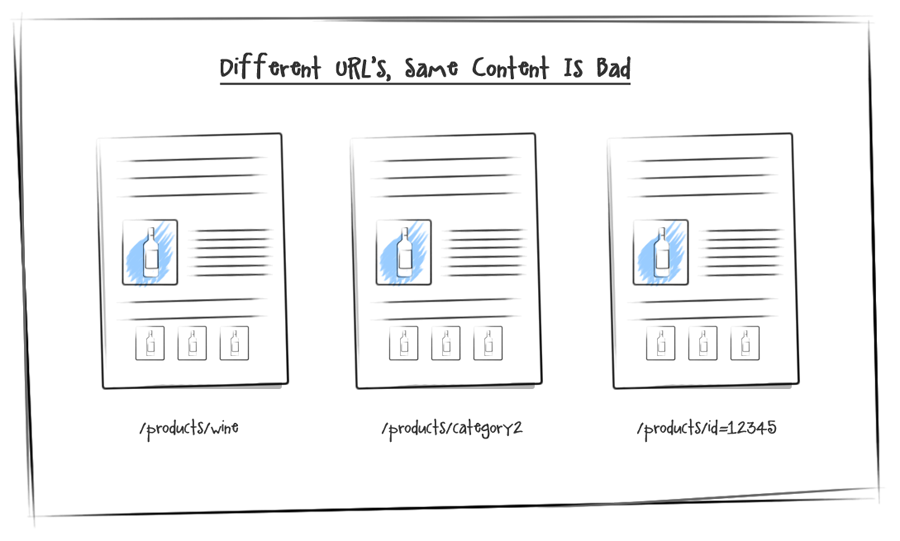
Image via
Linkdex[/caption]
At the same time, from an administrative standpoint, you don’t want to have to manage multiple versions of the same content. If you are making a change to a specific content item, such as updating an address, you want to make that change in only one place, and then move on. If that content item is centrally managed, you can do so. If not, you may have to spend the rest of your day hunting down all of the other instances of that content item and manually updating it on each page. Without central management of content, you may be blocking the efficiencies you should be achieving by using an interconnected network of sites.
The solution to the SEO challenge is to manage the content centrally, while adding a special HTML tag (
rel="canonical") that identifies the primary iteration of the content for Google and other search engines. For instance, if you publish a news release to US, Canadian and EU sites, the US and EU sites could have a tag that points to the Canadian version of the content as the canonical version. This should be done dynamically, of course, so that you’re not addressing coding issues at the same time you’re publishing.
This enables Google to see multiple instances of the same text, image or complete page and at the same time recognize that these are all duplicates of the original, canonical version of that content.
3. Publishing Workflow
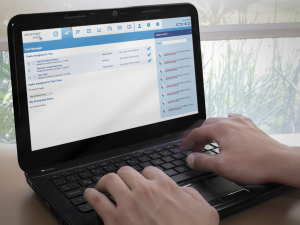
The last factor you should consider before launching your organization’s multisite network is the publishing workflow that your organization will follow if the various sites are going to share at least some content.
You should try to answer these questions:
- How many administrators are going to manage the content for each site?
- Will some of these sites be sharing administrators?
- Will each administrator have different permissions levels on different sites?
Establishing and mapping out this workflow can pose a challenge for website administrators when it comes time to expand a network – particularly when it involves questions about who “owns” the ability to manage a specific content item when changes need to be made.
For instance, when a particular content item is disseminated to a “child” site, the administrators of that site may not have permissions to edit or delete the content item, yet it is now a permanent fixture on the site. You may need to set up publishing rules to address this, to ensure that content can be “hidden” if not deleted, and to ensure that super-administrator privileges are granted to enough admins so that shared content is never locked down or completely off-limits.
Before you start planning a multisite expansion project, make sure that you have a publishing workflow model clearly articulated, and
that your current content management system will support those plans.
It may be difficult to have all of these issues resolved without the assistance of a digital strategy team, but asking yourself and your team a few questions at the start will avoid a lot of time wasted going back and forth once your project is underway.
To recap, expanding a single website into a multisite network can make an organization’s online presence more effective for many reasons, although it is not without challenges and risks. The decision to launch one or more new sites shouldn’t be made without careful consideration of how they will affect the organization’s entire online presence – from branding, to
SEO, to online operational processes. Once a clear vision has been achieved, it’s important to proceed with each of these elements in mind.
