A content management system (CMS) is just for content, right?
Wrong!
We've talked before about the importance of using a CMS within your business (for running your website, managing social publishing and delivering app content).
A CMS is designed for effective creation, approval and release of content. The good news is that the processes you use to do that can be used to manage any workflow and improve efficiency.
Here's how this could work.
1. Strategy
In a typical content workflow you have a strategy stage where you decide on the overall content direction and outline the subsidiary pieces of content that support that direction.
With a CMS workflow, you can do the same by deciding on an overall strategic direction for your company before thinking about the products, services and tasks that support this.
2. Role Management
A CMS relies on having people in different roles take content from ideation to publication.
In the simplest system, administrators have overall responsibility, managers have responsibility for particular areas and authors create content and information.
It's easy to see how this can also map onto business roles and processes. In this case, executives are administrators, managers retain their roles and the role of author transmutes into team members who carry out the daily tasks that support the overall business strategy.
3. Re-imagining Workflow
In a typical business, it can be easy to lose track of who's responsible for what and where a particular project is in the production cycle.
With a CMS workflow, that's a thing of the past.
A CMS is designed to keep track of multiple pieces of content at different stages and let everyone involved know what's happening instantly. That can happen in your business with a CMS workflow.
A paper by Hannon Hill Corporation (PDF) shows how this could work. It suggests that a good CMS workflow will include mechanisms for tracking users' access to tasks and the times when they accept and complete them. It will have an overview of the stages of the workflow and where current tasks fit into them. It will incorporate group messaging for efficient communication among team members.
Overall, a CMS workflow will allow you to have multiple tasks and projects going on at once with different people responsible for carrying them through the cycle, and keep track of them all.
Meanwhile it will reduce the need to monitor tasks and actions manually, will create a more open information culture, and will therefore reduce inefficiency.
Preparing for a CMS Workflow
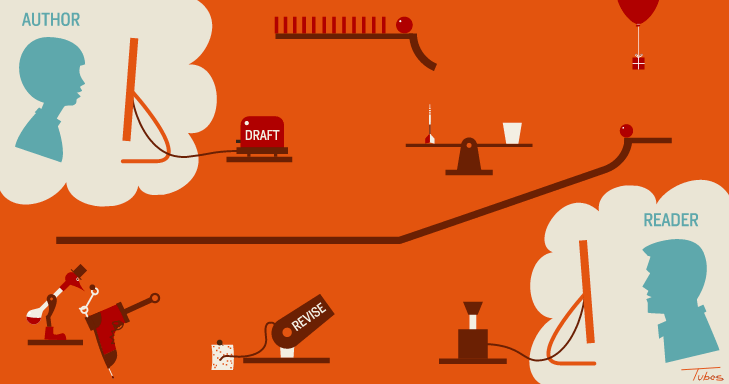 source
source
Before your business can enjoy these benefits, there a few things you need to do.
Once you have decided on the strategy, think about:
- How to translate the typical CMS process of content review, amendment, and approval or rejection into a process that works for the creation and delivery of your products and services.
- Identifying the subsidiary tasks that make up the typical workflow for team members.
- Working out roles and levels of authority for approval of the different stages.
- Testing the new workflow on something that isn't mission-critical.
Finally, avoid the temptation to make your new workflow needlessly complicated. Start with what you need and then build from there.
